ICI/PRO member Joanne asks:
I did get the link to download onto my iPod.....and the damn thing downloaded all my songs on my computer, so I now have all my playlists on the iPod, which is now totally maxed. It seems like whenever I plug in, I automatically hook up to both itunes and Spotify, so there is no room for the nice new ICPRO playlists...
I see a number of questions here so let me start with what I found initially confusing about Spotify:
1) There is a distinct difference, as it relates to Spotify, between an iPod and an iPhone / iPod Touch / iPad. Spotify's service is only available on devices with wireless Internet access. Conventional iPods do not offer wireless so they will not work with Spotify. Here is a list of supported devices.
Where I got confused is if you click on the devices tab in Spotify it shows an option to connect your iPod.
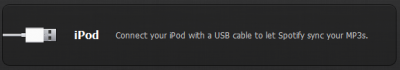
I wish they didn't even show this option. This function will only replicate what iTunes does and will only transfer the existing music you have on your computer. It cannot transfer PRO/Playlists or other music from Spotify to your iPod.
2) The second part of this question goes to a setting in Spotify that decides what music is synced to your wireless device.
- Connected your device to the same wireless network as your computer.
- Open Spotify on your computer.
- Open the Spotify App on your device - it took me two days to figure out I needed to do this 🙁
- You should see your device listed like this:

Click on your devises listing and you will see the option to select Sync all music or Manually Sync. You want to select Manual (there isn't any Save button)
Now you can select which tracks or playlists you would like to copy to your device.
I'm here to help you 🙂
Simply send me an email or feel free to call me with questions 612-868-0064 or Skype john.macgowan1
One last thing so I'm clear; Spotify music & PRO/Playlists will only transfer between your computer and device through a wireless connection. There is no other option to connect your device - the USB cord will not work - you must be connected to a wireless network.
- Happy 75th Birthday Ed Hayes! - April 24, 2024
- Eagles pedaling through the air metaphor - April 21, 2024
- ICI Podcast 238 Meet Nerd Fitness Creator Steve Kamb - April 6, 2024

ahhh…thanks….more clear. So, now I must go buy an Iphone or a Droid..one more question, does not all this streaming cost money on the Verizon side? IE in usage gig, bits, bites, or whatevertheymaybecalled? Therefore the cost would be for the spotify membership, plus usage costs from the wireless provider?
Is it possible to just haul my computer to the studio, plug it in, and go?
Thanks for the education….
Joanne the way I see an Instructor using Spotify you would have very little cellular data transfer usage. You will use a wireless network to transfer music from your computer. Where a user would rack up a lot of data transfer costs is streaming music when you are away from a wireless system.
Yes you could just bring your laptop to class. When I had a Yahoo Music account (defunct now) that’s exactly what I did. If that’s an option for you you would still want a premium subscription as the free service inserts an advertisement every 20 minutes or so.
Thanks for figuring this out and sharing…I changed only one song on a playlist last week, and then my entire itunes library re-synched….uggh!! The Spotify learning curve seems to be pretty long, so I really appreciate you being the “guinea pig” to make it easier on the rest of us!!
One question I haven’t seen an answer to: in two different classses, my spotify playlist stops playing about mid-way through the class. Do you have any idea why? I open up the playlist and start playing the next song and it works fine, but obviously I would rather the playlist continue without my help.