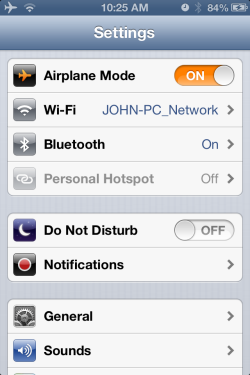
Airplane mode On... WiFi On... Bluetooth On
Comment & question from a brand new ICI/PRO member.
John,
Just a quick hello from the Midwest. I teach cycle at Lifetime Indianapolis and LOVED your suggestion on using Spotify! I am so excited to have a new way to use, create and lets face it steal great song lists!Quick question for you...do you download to your phone to make your song list available offline or do you use WiFi when using Spotify in class? It seems to take a long time to upload the tunes if I go offline. My concern if I am on WiFi is that someone will text or call me during class. Any suggestions would be great.
Excited to be a part of the ICI/PRO community....Ride on!Party Marti
Marti asks a couple of really good questions and expresses a common confusion surrounding airplane mode, that I'll paraphrase and respond to here:
- Should you download your playlists to your phone or use the club's WiFi?
- I forgot or didn't leave myself enough time for everything to download to my phone, before running off to teach my class. How do I prevent a call or text from interrupting my class, if I need to use the club's WiFi?
Let's start with the confusion about using airplane mode - I had the same concern when I cut the cord and started using a Bluetooth receiver with my iPhone and worked through it again with Amy's Android.
On either type of device (iPhone/Pad or Droid) turning on airplane mode switches off all connections to the outside world; no cell service, WiFi, hot spot or Bluetooth. But both devises do allow you to turn WiFi or Bluetooth back on, leaving the cellular connection off, preventing those embarrassing calls from interrupting your class.
Should you download your Spotify* playlists to your phone or use the club's WiFi? If at all possible you want your music on your phone for two major reasons...
- You can't depend on a public WiFi to have the connection speed you need to reliably stream your music = possible technology failure that would wreck your class.
- Your playlist may include Local Files - music from your computer that's not available on Spotify = tracks that are Local Files won't play over WiFi, wrecking your class.
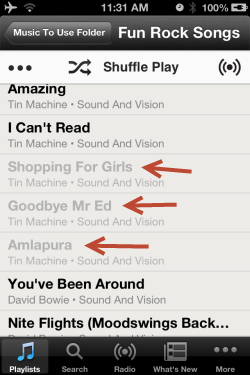
Grey tracks are local and won't play using WiFi
But what if I'm stuck and have no choice but use the WiFi at the club?
Start by turning on airplane mode and then going into the Settings and turning WiFi back on.
Next, Spotify will download (save in offline mode) your playlist from any WiFi. So as soon as you can, connect up and turn Available Offline ON. Spotify downloads in order, starting with track one. Feel free to hit play and start your class without needing to wait for everything to download 🙂
Then pray that your playlist doesn't have any Local Files that won't play and wreck your class. But if it does, just smile and pretend you wanted it to happen.
Lot's more Spotify tips and tricks here.
* That would be the Premium version of Spotify used with the proper App for your device.
- ICI Podcast 238 Meet Nerd Fitness Creator Steve Kamb - April 6, 2024
- ICI/PRO Podcast #113 Explosive Power pt 3 – Video PROfile with Tom Scotto from Stage 5 Cycling - March 31, 2024
- Spinning RideBook of class profiles - March 28, 2024
