The Deezer iPhone App is very similar to the Spotify App. No, make that darn near exactly the same. While there are a few very small differences between Deezer and Spotify, there's one positive and one negative that will affect how you use Deezer in your class.
I love how the Deezer App allows you to change the track order on your phone, instead of needing to make changes on a computer like Spotify. Clicking the pencil icon bring you to edit mode where you can reorder to your hearts content.
Note: neither service lets you change someone else's playlist. If you want to switch/change/substitute tracks you need to create a new playlist and copy/drag all the tracks into it.
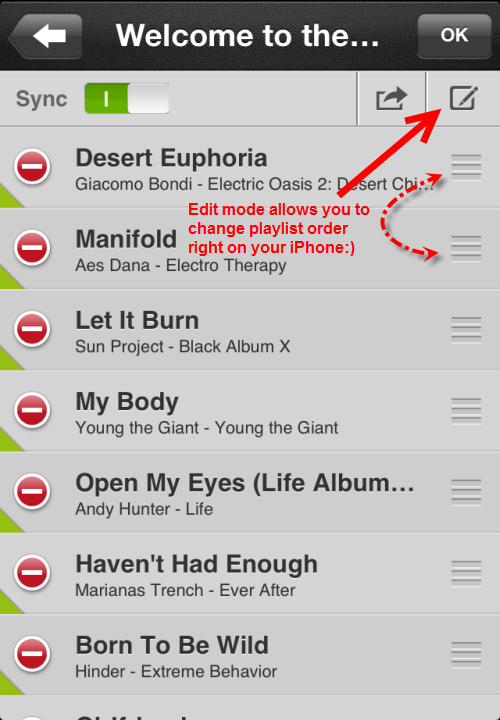
Both Deezer and Spotify offer an "offline" mode so the music is actually downloaded to your phone vs. needing to rely on a wireless connection for streaming.
Note: we hear frequently from Instructors who are confused by both Deezer and Spotify being advertised as "Streaming Music Services" - which they are... but for your class you should only use the "Sync" (Deezer) or "Available Offline" (Spotify) modes to ensure uninterrupted playback. Android devices say simply "Download". This is very important because both Deezer and Spotify display "local" tracks (from iTunes) when you're creating a new playlist. If your new playlist includes a local track it'll skip over / won't play if you try to stream your class using the club's wireless. Syncing your iPhone, using the same wireless network as your desktop, ensures all your tracks will be there.
With Spotify you need to open each playlist before you can toggle the "Available Offline" option. With Deezer you can set a playlist to "Sync" at both the playlists screen and once you've opened the individual playlist.
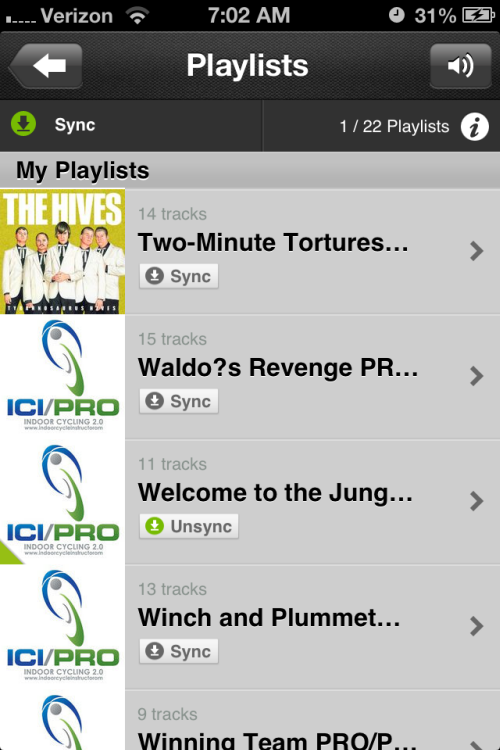

Here's the "Now Playing" screen. Disappointingly Deezer has chosen to use the same tiny font as Spotify for the playlist timer. Obviously all of their developers are all young, with young people's eyes 🙁
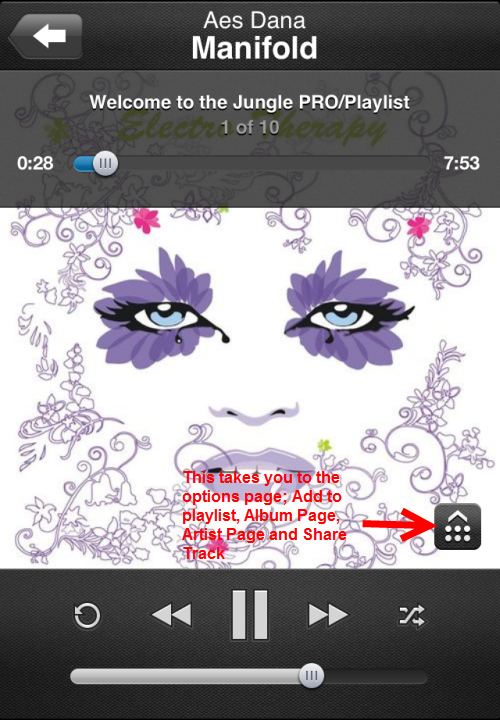
So what's the negative difference between Deezer and Spotify?
Deezer doesn't appear (I can't find it) to offer a crossfade option. I really enjoy a seamless class, especially when it doesn't take any time to create, so I would miss not having this feature. Beyond that they're almost identical and either could make a huge improvement to your class.
We're in the process of adding a one-click Deezer playlist link to each Audio PROfile and plan to have this completed by tomorrow. We are doing this specially for all of our Canadian ICI/PRO members who can't access Spotify.
If you are in Canada you can click any of the Deezer links like this one to Krista's playlist shown above and sample each track - Deezer will open and you don't need to sign up in advance. Those of us in America will need to wait until whenever they get here.
Please share your experiences.
- Eagles pedaling through the air metaphor - April 21, 2024
- ICI Podcast 238 Meet Nerd Fitness Creator Steve Kamb - April 6, 2024
- ICI/PRO Podcast #113 Explosive Power pt 3 – Video PROfile with Tom Scotto from Stage 5 Cycling - March 31, 2024

Can’t wait to check this out John! I did just get a Spotify update on my phone which allows you to update your playlists on your phone as well as computer. They have made several good updates recently, including the ability to search for people by name rather than by some cryptic code.
Chris you are on top of this 🙂 I just updated after your prompting and see the new *** at the top = now Spotify allows you to change the playlist order on your phone. NOTE: You can only change your own playlists, not one you’re subscribed to.