
When I'm asked to review a product or service that includes new technology, I'm always a bit hesitant. You see I like simple and I tend to see many new products trying to solve a problem that really doesn't need to be solved or will add another (needless) layer of complexity/frustration/distraction to the lives of Instructors and/or their students.
Power indication in our classes is a perfect example. Seeing our watts is a huge step for many of us and equally so for our students. We see the value of all this information (metrics) about the amount of work we're doing in class. Many of us are excited to use that data as the basis for improving our fitness.
But what do we do with all this new information?
Collecting your data is a good place to begin. Both the FreeMotion and Schwinn Power Meter consoles offer the option to plug in a USB flash drive. After your training session you can download the ride to your computer to see what you've done. Which is interesting, about two times. Then you realize that looking at a snapshot of a single day isn't really telling you anything of value. If you're an Excel expert you can build a fancy spreadsheet to show graphs where you can see trends. Or you can subscribe to an online service like Training Peaks ($20 a month if you want the graphing features), upload your results and track your fitness. I see online services as an excellent choice for a committed athlete, but a bit over-the-top for the Club Athletes that make up the majority of our classes.
When Cameron Chinatti from Stages Indoor Cycling explained their new iPhone App, which is designed for use with the FreeMotion console, I saw it as a potentially useful tool that could benefit both you and your students.
So I agreed to give it a try to see if it was in fact useful and not needlessly complex or distracting.
Click here to see my review of the FreeMotion S11.9 and S11.0 Indoor Cycles.
Or order a Freemotion S11.0 Indoor Cycle - Includes the Power Sensor Console - from amazon.com with free shipping
Set up.
The console uses Ant+ to communicate with other devices. iPhones don't "hear" Ant+ signals, so Cameron sent me a Wahoo Key - a little device that plugs into the bottom of your iPhone. I then purchased the $0.99 Stages App from the iTunes store and installed it.
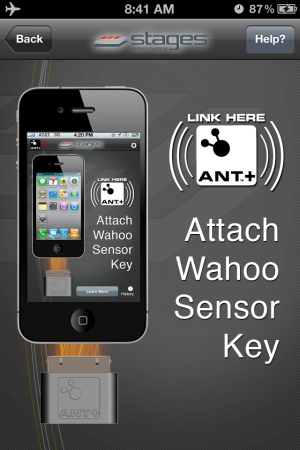
Using the Stages App.
I have a "Is it intuitive and easy to use?" test, which is simply; "do you turn it on and it works... Yes or No?
The App passed - and as long as I followed the proper procedure, every time I turned it on it worked.
The console is designed to "Pair" fancy word for connecting to both a Heart Rate strap and/or your iPhone during "Warm Up" mode. Once you advance to Stage 1 Pairing is no longer available. With the Stages App turned on, pedaling the bike and the console in Warm Up you will see:

Pressing the Stage button brings you to the main screen.
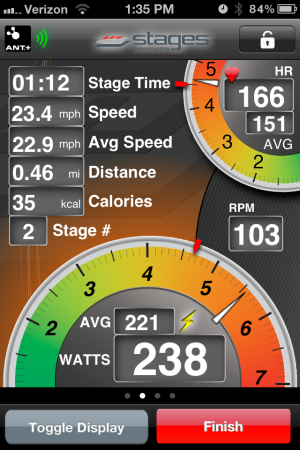
My second test is; "what value does this product provide, beyond some fancy graphics?"
Something we all need to know.
The Stages App will calculate your FTP (Functional Threshold Power) and your Heart Rate at FTP over a series of rides. Understanding your FTP is as important as knowing your Threshold Heart Rate. With both these metabolic markers you can create specific training zones. Once your student's know their Power Zones your class will be a whole lot easier to teach for you and more understandable (and beneficial) for them 🙂
Here's the setup screen where you can select to App to calculate your FTP or you can manually add it if known.
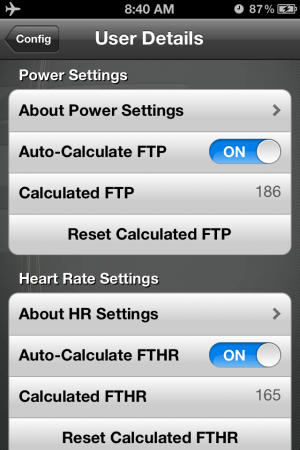
Auto-Calculate FTP is HUGE
I talked to Cameron about the auto-calculate feature because after three rides it was showing my FTP as 186 Watts vs. ~240 watts which I'm normally seeing during a long hard effort. Her response was; "how hard did you ride during those classes?" I admitted that I hadn't worked as hard as I could have. Cameron explained that App is looking for your best 20 minute average wattage and if I don't provide a hard/long effort the App doesn't have the necessary data to work from. It didn't have any trouble calculating my FTHR 🙂
There's much more to this App and I am planning a Podcast with Cameron to explore all it's functionality in more detail. For more now please check out this Quick Start video and if you are teaching or training on a FreeMotion S11 series Indoor Cycle I highly recommend that you start using this App - ASAP.
Order your Freemotion S11.0 Indoor Cycle - with Power Sensor Console
Originally posted 2012-05-13 11:33:38.
- ICI/PRO Podcast #233 – The Anatomy of a Profile - January 19, 2026
- ICI Podcast 331 – Looking to connect emotionally with your classes? - January 16, 2026
- Naked Indoor Cycling - January 13, 2026

Thanks John! If anyone has questions on the app, requirements or additional features let me know.
Oh cycling … so much time without doing a good afternoon 🙁 ! … btw: usually rugged phones were great for its time; expensive but worth it… were also kinda rare not so much time ago,,, Have you seen the agm line ? They remember me this one: but since they are waaaaaay cheaper but still pretty good and waterproof ! ip68 and now the x1 has a Gold version or so with a 5k battery :O Nice article! TY for sharing
I’m looking for such an app for 3 month now – is there an Android version for it ?