 When I joined Spotify Premium almost a year ago, I just loved the ease of using it to create and share playlists so much that I was able to overlook some of the problems I had with it”™s cluttered look and lack of social features. Now, with Spotify”™s newest updates, many of those problems have been fixed, making it even easier to find and follow other people and artists.
When I joined Spotify Premium almost a year ago, I just loved the ease of using it to create and share playlists so much that I was able to overlook some of the problems I had with it”™s cluttered look and lack of social features. Now, with Spotify”™s newest updates, many of those problems have been fixed, making it even easier to find and follow other people and artists.
If you haven”™t already taken advantage of the update, I highly recommend it. While there is one major drawback (I”™ll get to that.), I”™m finding the advantages to be worth it.
The first thing you will notice with the new update is the less cluttered look. Now it is much easier to navigate your profile page, playlists and activity sections. On the right side of your desktop screen, there is no longer a ‘favorites”™ list. It has been replaced with a larger activity bar. Above the activity bar, you will find a handy ‘Who To Follow”™ box. This box highlights people or artists that other people you follow are connected to-a great way to find new people to follow! Here”™s a tip: If you don”™t like Spotify”™s current suggestion, click the ‘x”™ on the top right of the box and a new suggestion will pop up.
You might also notice that the ‘Share”™ and ‘Start Radio”™ buttons are just above your playlist now for quick access. Tip: When you click ‘Share”™, and then ‘Post To Feed”™, you can add a little message that will show up on your follower”™s feed. This would be a great place to share something about your playlist or a specific song in your playlist.
One of my favorite things about the newest update is the social section, with it”™s emphasis on following others and viewing their activity. Click on a user and go to their profile page. You can view their published and followed playlists just like before AND you can now see their most recent activity and their ‘following”™ activity-another great way to find new people to follow!
With all of these great new updates comes one little glitch. This one has caused instructors quite a bit of frustration. They took away the playlist timer. I can”™t think of a good reason why they would do it, but they did. To get around this, I use on online timer which you can find here. It adds an extra step to my playlist preparation, and it”™s kind of an inconvenience, but it really doesn't take too much longer once you get used to it.
These changes in Spotify are a step in the right direction, and I hope to see more updates and changes from them in the future. Great job on this update Spotify!
What do you think? Do you like the new updates? Is there anything you would like to see Spotify add to make your job as an instructor easier?
- Staying Connected To Your Students - January 7, 2025
- Favorite Track of The Week - October 18, 2024
- Favorite Track(s) of The Week - June 23, 2024

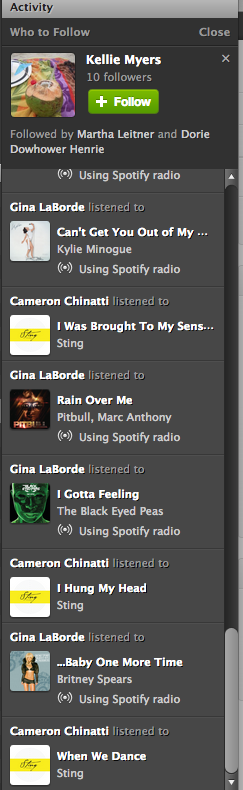
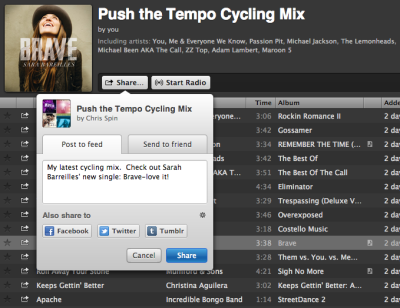
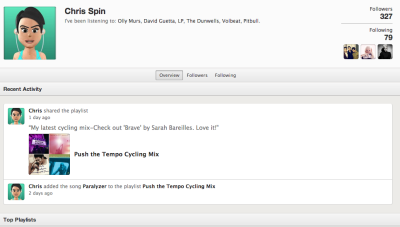
Chris,
I read on this forum of a Spotify upgrade that scrolled lyrics. I’ve yet to see that though I have upgraded.
Can you explain how to turn this capability on?
Thanks
Hi Chuck!
It looks like you will need to download the MusiXMatch app to unlock this great capability. John posted a link to the app in this post:https://www.indoorcycleinstructor.com/icipro-instructor-training/thats-not-what-theyre-singing/.
I hope you find it useful!
Chris