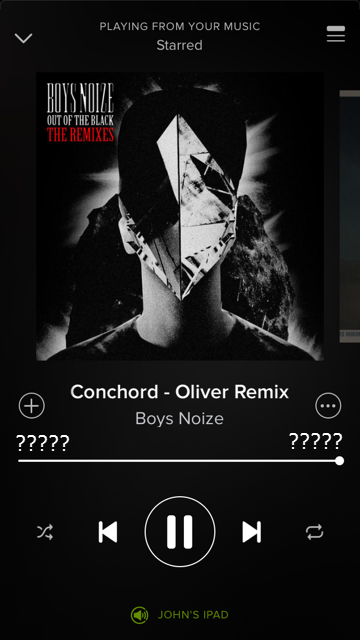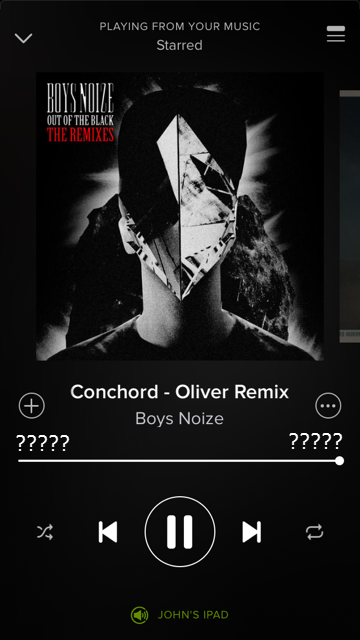
So that I didn't lose the track timer in Spotify, I purposely set my iPhone to not auto update... but it did anyway #$%^&*!
When I fired up Spotify this morning I was taken to a "this is new" screen and I knew I was hosed. Played a track and sure enough the track length timer disappears after a few seconds. Oh, sure, you can touch the album art and the numbers will reappear, only to fade away. Frustrating.
So I checked to see; how did this happen? Did I do something incorrectly in my settings that would have prevented this? Turns out no. Opening the App I see that Spotify is waiting for me to click update, along with all the others. So Spotify updated without my approval 🙁
So what to do?
I'm not seeing any option on my iPhone other than frequently tapping the screen.
Taking one for the ICI/PRO team, I crossed my fingers and updated Spotify on my iPad. That works! The playlist timer remains on. So that's going to be my device until if/when Spotify changes the iPhone version.
Beyond that, I suppose we'll have to wait a few weeks and - I hate to even consider this - and switch to Apple Music 🙁 Then of course there's the issue with the hundreds of playlists many of us have built. Will there be a way to convert a Spotify music playlist to an Apple Music playlist? We have a tool here to convert music playlists from Spotify to Deezer. I'll have to get cracking on that ASAP.
- ICI/PRO Podcast #233 – The Anatomy of a Profile - January 19, 2026
- ICI Podcast 331 – Looking to connect emotionally with your classes? - January 16, 2026
- Naked Indoor Cycling - January 13, 2026