Spotify is continuously updating both their computer software and iPhone/Android Apps. To keep you up-to-speed with changes and improvements, here are a few new tricks you might not be aware of - a few of these are courtesy of PC Magazine:
Recover Deleted Playlists
Oh Crap! Ever have that sinking feeling when you've inadvertently deleted a spotify playlist? Have no fear. Spotify has a place where you can recover deleted playlists. To find your deleted playlists go to your Spotify Profile (opens in your browser) and scroll down to Recover Playlists.
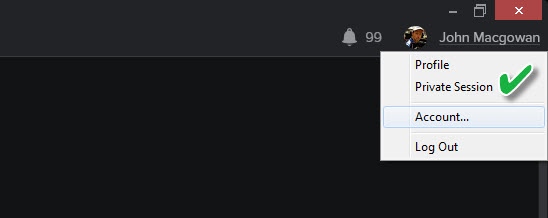
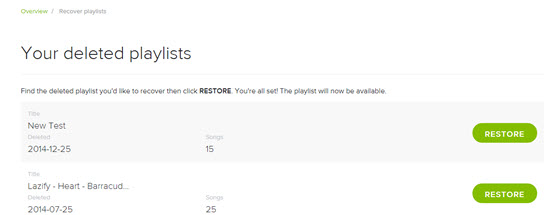
While you're on your Spotify profile
Spotify only allows you to sync three devices. So if you've upgraded, replaced or added any devices (new iPad for Christmas?) you can Remove Offline Devices there.
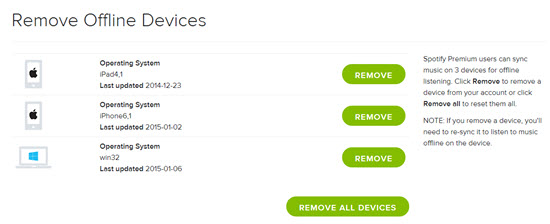
Clean House
If your sidebar has your scrolling through a few hundred playlists, it maybe time to get organized! While it's not a new feature, how to create new Playlist Folders isn't readily apparent > but it is easy. From the File navigation you can select New Playlist Folder or the Ctrl+Shift+N shortcut has the same result. Create a folder name and then drag playlists into the folder.
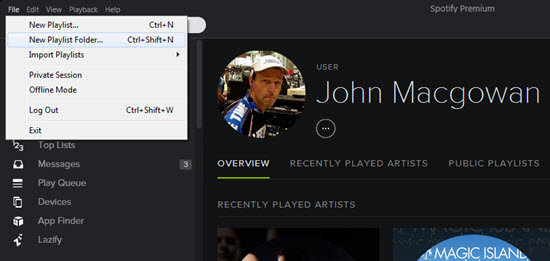
Garbage in... Garbage out
To be fair, the Normal setting for sound quality is fine for most listening situations and streaming. Your studio isn't one of them. Can I assume you what the very best sounding music possible? Amplification of music will magnify the quality (or lack of quality) and the difference will be noticeable to your participants. Follow the Settings > Music Quality and set the Sync Quality to Extreme. Sure it takes a bit more memory, but the clarity and PUNCH of your Extreme 320 kbps tracks will make a subtle (yet impactful) impression on your class! NOTE: this setting only effects music you've set to make available offline > which is the only way you should be playing class music.
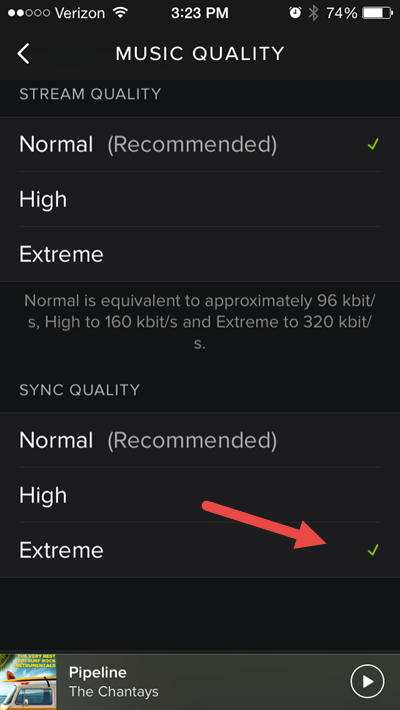
Find the best EQ for your studio
Do you have a few participants who always show up early? I do and last Thursday (New Years Day) I put them to work before the start time for class. I used Aly & Fila — Perfect Love - Radio Edit, a fun track from this Jan 1st Playlist and went through each option on the Equalizer: Settings > Playback > scroll down > Equalizer. The Dance EQ setting was the popular favorite so Dance was what I used - and will continue to use in that studio.
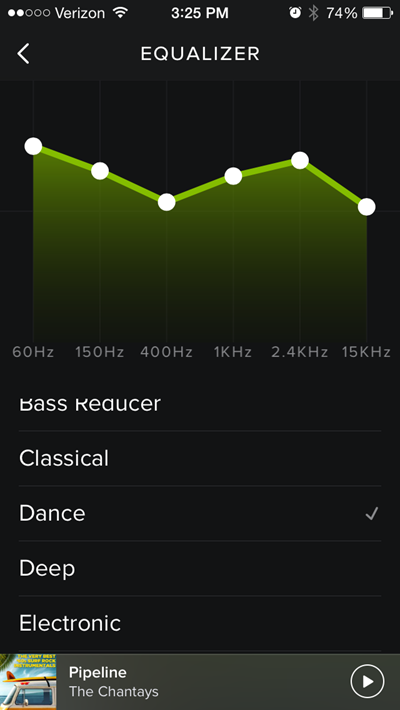
NOTE: If you want to get really fancy you can tap and drag the white dots to make your own custom EQ setting. It appears that Spotify remembers your setting after it's been closed, even though the little check mark doesn't show the next time you open Spotify, so it's all good 🙂
What's this remote control thing?
Spotify assumes that if you're playing music from your computer, you automaticly what to control said music from your handheld device. But what if you don't want to control your music from your iPhone? It drove me crazy for a while until I figured out that I could turn off the remote control by taping the green speaker icon shown below.

Did I miss anything?
- You're a Celebrity… act like it! - September 24, 2025
- Lessening the pain of HIIT or Tabata® cycle training - September 18, 2025
- Great resource for brand new Indoor Cycling Instructors - September 12, 2025
