A new ICI/PRO member emailed asking me this question:
Just joined ICI and haven't had a chance to navigate the whole site yet but did go right for the Free Music Downloads. They appear in my itunes but when I go to listen to them itunes tells me that it cannot play them because it can't find the original file. I glanced over your site looking for troublshooting but couldn't find it. Any suggestions as to how to get itunes to recognize the songs?
This sounds like a Windows/PC problem: iTunes is the default player on most people's computers. When this ICI/PRO member clicked the Free Music Friday download link the song opened and played in iTunes but the file wasn't added to the My Music/iTunes Music folder. So the track plays fine the first time. But when you come back to the song, iTunes doesn't know where it is and asked if you would like to find it > don't waste your time.
Here's how to fix it:
Open iTunes and in the top left corner click Edit >then Preferences. A dialog box opens and click the far right hand tab click Advanced > you should see this, or something similar depending on which version of iTunes you have:
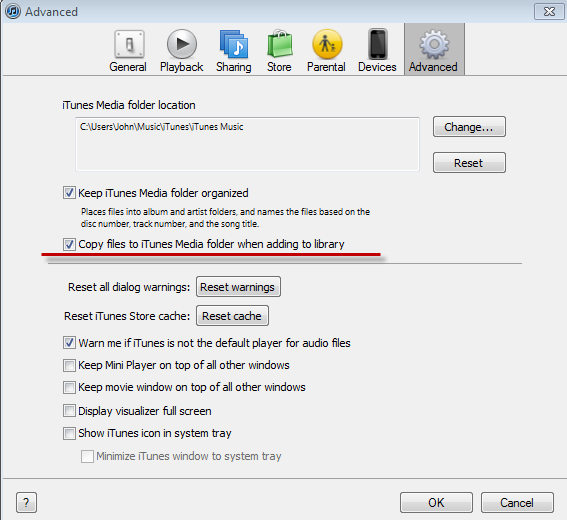
Tic the Copy files to iTunes Media folder and click OK.
Now whenever you open a song it will automatically end up in a folder where iTunes can find it 🙂
Yes, it's a good idea to Tic the other option to keep your iTunes Music folder organized.
I welcome your questions and I'm always here to help!
Originally posted 2011-07-13 09:32:40.
- ICI/PRO Podcast 292 – Teach Your First Cycle & Strength Class Audio PROfile - February 6, 2026
- Making your classes about more than just exercise - February 3, 2026
- So that's how they do it - January 31, 2026
