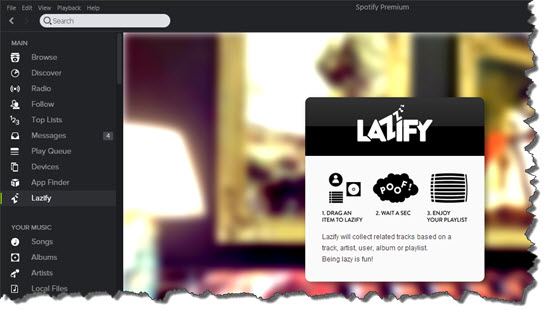
Are you as particular about the songs you play as I am? Now I know that sometimes my choice in music may not appeal to you... or everyone in my class for that matter.
I like the music... that I like 🙂
Do you have this same problem? How can I easily find music that I like, without spending a huge amount of time sampling hundreds of songs?
Occasionally I'll like a track that was suggested on Facebook, or one that's included in a playlist from another Instructor I follow on Spotify. But I don't find either method very efficient.
Lazify is a tool for Spotify (they call it an App) that creates a playlist of complimentary tracks, based on one "root" / "seed" song. I've been playing with it and have already discovered a bunch of songs that I've added to my Future to Use playlist, where I keep all of my new music ideas.
It's really easy to use:
- In Spotify > RH side bar click App Finder.
- Scroll down and select Lazify.
- You'll now have a Lazify link added the side bar.
To create a new playlist, drag any track up to the Lazify link > the main window will display your new playlist. The drop-down offers options for the number of tracks. There are options to drag the whole playlist into another of your playlists, or select Save and Lazify will add this playlist to you others.
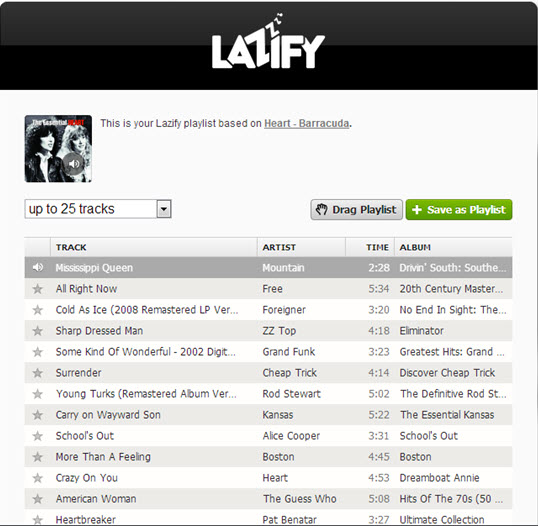
Here's the results for a playlist based on Heart — Barracuda as the root track. I'll let these tracks play in the background, until I hear something I like...
- ICI Podcast 196 Go Cycle Studio is using the Top Power Display from Performance IQ - December 26, 2025
- You're a Celebrity… act like it! - September 24, 2025
- Lessening the pain of HIIT or Tabata® cycle training - September 18, 2025

Cool app! Thanks for sharing! 🙂