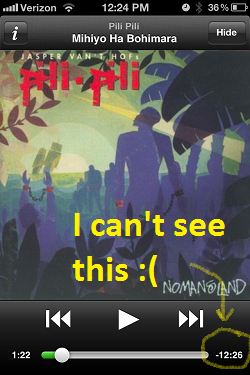
I don't own an iPad (my birthday is soon Amy - in case you need an idea) but if I did I would want to use it in my class now that Spotify has an official iPad App! The biggest reason I would prefer it, over my iPhone, is the font size. The "Time Remaining" is nearly unreadable by me. My class is frequently laughing at me as I sit there, arm extended at full length, trying to read the @#$%^& time remaining in a darkened studio. Yes I know it would be much easier to just bring my readers... I'm just not quite ready to admit my age related vision impairment 🙁
Here's the video that shows the new Spotify iPad App.
Click here for resources to help you with Spotify.
Originally posted 2012-05-08 05:08:03.

ARE THERE ANY DETAILED INSTRUCTIONS ON HOW TO ADD IT TO MY I PAD..thank you , dan
Dan you’ll need a Premium account at Spotify http://www.spotify.com/us/get-spotify/premium/
And then grab the free new iPad App from the iTunes store.
Lots more info we’ve developed specific to teaching with Spotify using an iPhone here https://www.indoorcycleinstructor.com/spotify/
Amy,
Should you be inclined to get John the iPad for his B-Day, here are some suggestions from my experience.
First, for all the reasons he just stated.
Next, iPad 3 is a must. If possible buy the most memory you can afford. I bought the 32GB and wish I had spent the extra money on 64GB. Here is why. Like me, John loves virtual riding. Having the memory will allow him to keep many virtual rides right there on iPad rather than carrying a library of DVDs.
More over Virtual Active’s new library of video allows John to add his preferred playlist from iTunes thus combining his music to stunning video without having to use two devices.
Continuing with the ‘pro’s for iPad 3 (and this is a BIGGY in my book) one can use apples ‘voice recognition’ for almost everything like speaking an email or searching. I’ve used it extensively. It works quite well but like most voice recognition s/w it takes a bit of practice and works best in rather quiet environment.
I’m a big fan of Cycling Fusions ‘Class Builder’. Now, every title or cue is a simple matter of speaking to my iPad. Also Class Builder was way ahead of Spotify in the ‘large font’ category. Indeed they do a great job with all timers as well as giving one a look ahead to upcoming tracks or cues.
Finally, I carry my iPad 3 in a case called ‘Clam Case’ which is a hard shell (not too heavy for jock like John) which turns iPad – to the extent possible – into laptop.
Happy Birthday John. Good Luck. 🙂
Enjoy your IPad!
I have an iPad now and just in time. Class Builder just launched with the option to use Spotify playlists https://www.indoorcycleinstructor.com/classbuilder
The numbers are much bigger 🙂