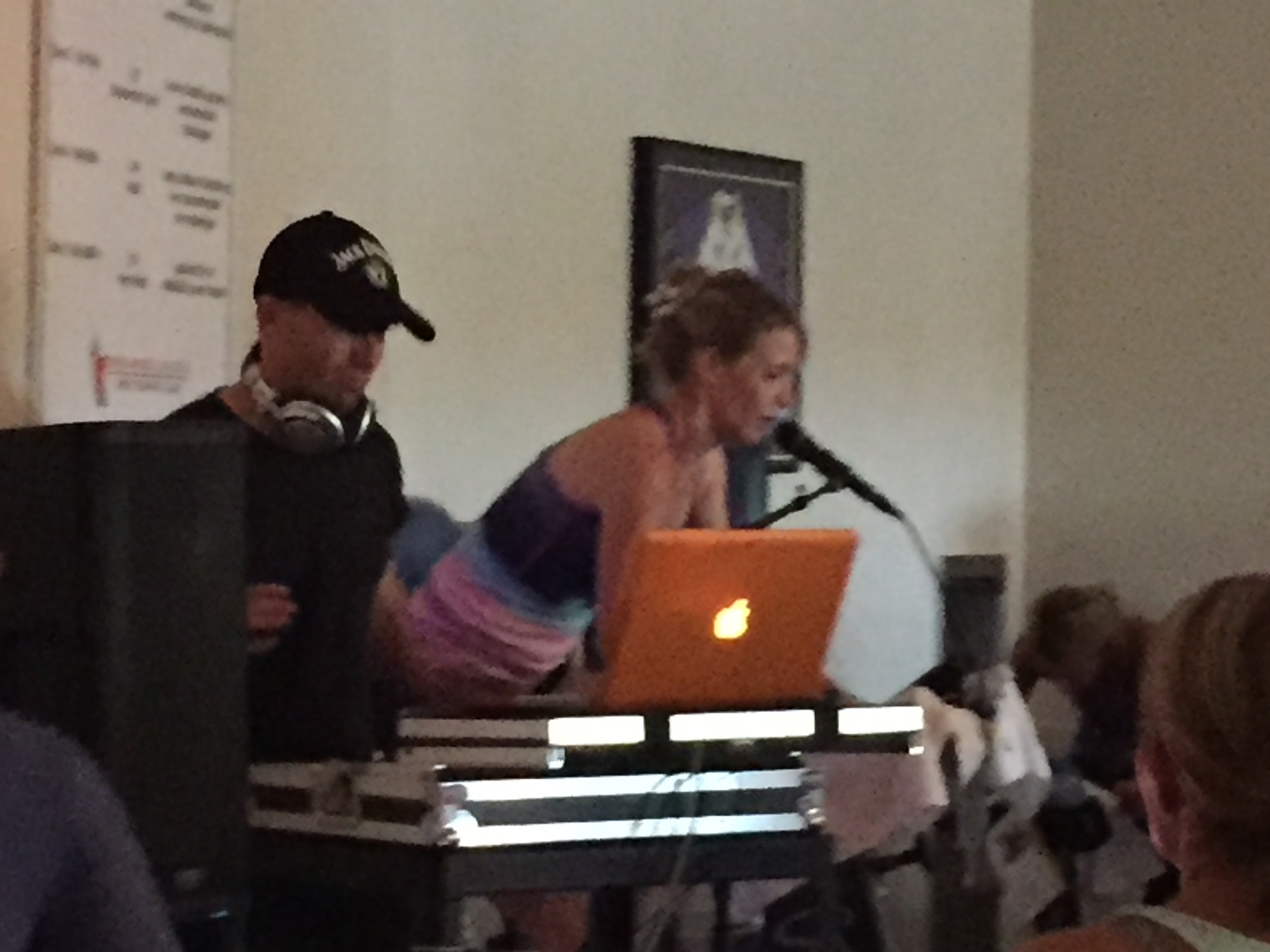Another great IC set by DJ Joe.
Right Click and follow directions below to download
To download any of the above media on a Mac:
- Right Click on the blue underlined link
- Select "Download Linked File As"
- Select a download location
- Once file is completely downloaded, find it in the location you selected
- Drag the file into your iTunes or Media Player library OR
- Right Click on the file and Select "Open With"
- From the drop down menu select "iTunes" or your preferred media player
- File should begin playing and is now part of your library
To download any of the above media on a PC:
- Right Click on the blue underlined link
- Select "Save Link As"
- Select a download location
- Once file is completely downloaded, find it in the location you selected
- Drag the file into your iTunes or Media Player library OR
- Right Click on the file and Select "Open With"
- From the drop down menu select "iTunes" or your preferred media player
- File should begin playing and is now part of your library
Click here to watch a video on how to download media files from ICI/Pro
Podcast: Play in new window | Download
- Having Problems Downloading the Massive Amount of Free Media On ICI/PRO? - July 11, 2024
- Simple and Progress Profile for July #1 – Hang On - June 29, 2024
- Simple and Progress Profile for May #1 – “How Far Can You Go?” - April 30, 2024