
Below you'll find Week 3 of October's @ or Above Threshold Keep it Simple and Progress indoor cycling profile.
Workout Basics:
- 4 minute warmup
- 15 minute benchmark ride to find "Maximum Sustainable Wattage"
- 2 minute recovery
- 6 x 1 minute interval w/30 sec recovery after each
- 2 minute recovery
- 12 minte interval at higher wattage than the 15 minute benchmark
- 2 minute recovery
- 3 x 1 minute interval w/10 seconds recovery after each
- 6 minute interval increasing intensity throughout
- 4 minute 40 second cool down
Workout Goal:
- "Can you increase your average wattage for each of the long intervals and for each of the short intervals?"
4 minute warm up
- Slowly and steadily elevate the HR or Wattage to above threshold
- No recovery, roll right into the next interval
15 minute "Maximum Sustainable Wattage" Test
- Settle into a sustainable intensity, HR or Wattage
- Ride for 15 minutes and let the songs dictate the terrain
- 2 minute recovery
6 x 1 minute w/30 seconds recovery after each interval goals and specifics:
- Ride for 1 minute in any position and with an RPM above 60
- Complete the every interval with a higher average wattage than the previous interval
- 30 second recovery or reset
12 minute @ Threshold Ride
- Settle into a sustainable intensity, HR or Wattage
- Ride for 12 minutes and let the songs dictate the terrain
- Try to finish with a higher average wattage than the 15 minute interval
- 2 minute recovery
3 x 1 minute w/10 second recovery after each goals and specifics:
- Ride for 1 minute in any position and with an RPM above 60
- Complete the every interval with a higher average wattage than the previous interval
- 10 second recovery or reset
5 minute interval goals and specifics:
- Increase intensity every minute until end of song
- Cool Down
[wlm_private 'PRO-Platinum|PRO-Monthly|PRO-Gratis|PRO-Seasonal|Platinum-trial|Monthly-trial|PRO-Military|30-Days-of-PRO|90 Day PRO|Stages-Instructor|Schwinn-Instructor|Instructor-Bonus|28 Day Challenge'].
Trainer Road Profile (If you're Trainer Road Member join my Team to get this and all profiles)
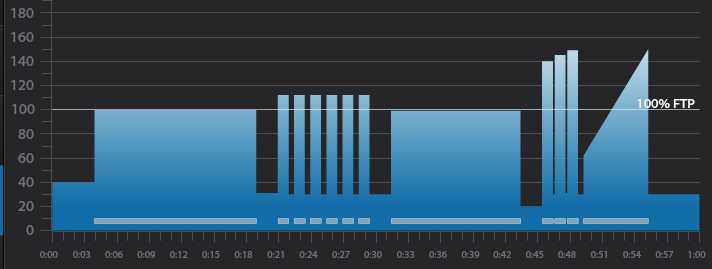
Recording of me teaching this profile on a Stages SC3 (Please contact me for information about the SC3)
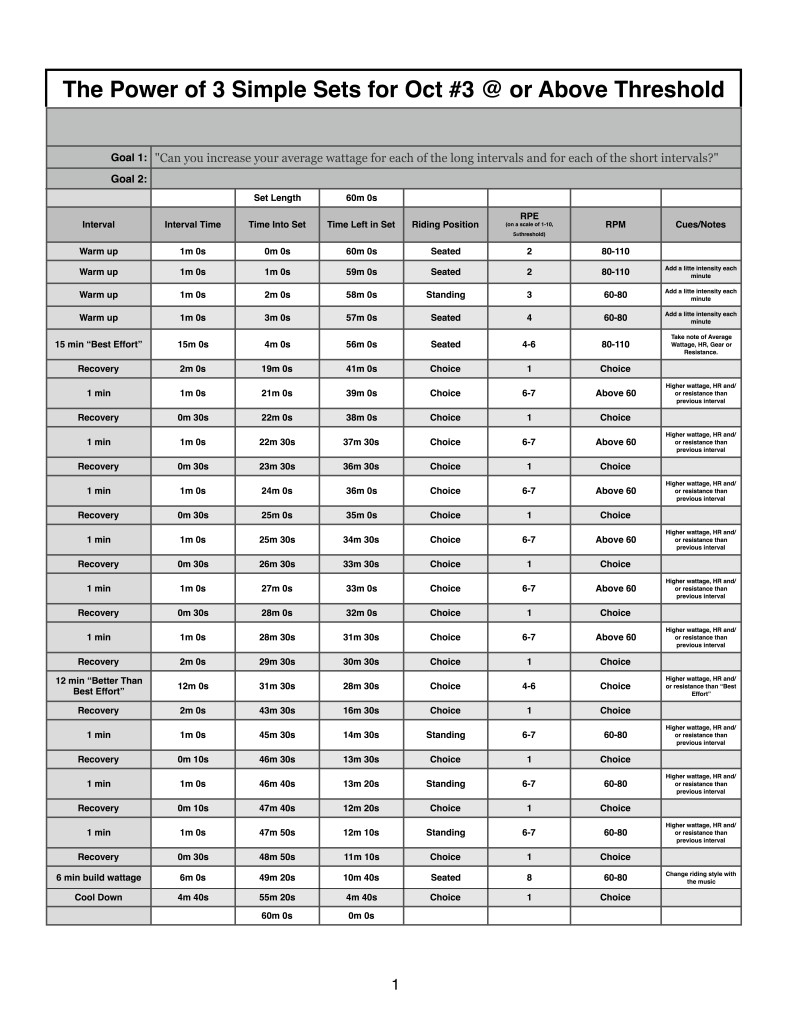
Click here for a great article explaining the different zones.
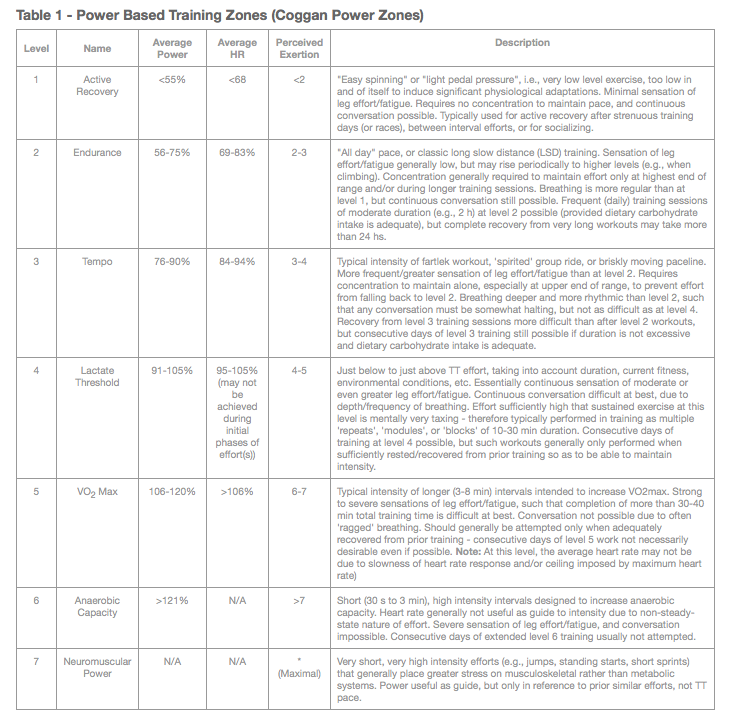
To download any of the above media on a Mac:
- Right Click on the blue underlined link
- Select "Download Linked File As"
- Select a download location
- Once file is completely downloaded, find it in the location you selected
- Drag the file into your iTunes or Spotify library OR
- Right Click on the file and Select "Open With"
- From the drop down menu select "iTunes" or "Spotify"
- File should begin playing and is now part of your iTunes or Spotify library
To download any of the above media on a PC:
- Right Click on the blue underlined link
- Select "Save Link As"
- Select a download location
- Once file is completely downloaded, find it in the location you selected
- Drag the file into your iTunes or Spotify library OR
- Right Click on the file and Select "Open With"
- From the drop down menu select "iTunes" or "Spotify"
- File should begin playing and is now part of your iTunes or Spotify library
Click here to watch a video on how to download media files from ICI/Pro.
[/wlm_private]
Podcast: Play in new window | Download
Originally posted 2015-10-30 12:03:23.
- Having Problems Downloading the Massive Amount of Free Media On ICI/PRO? - July 11, 2024
- Simple and Progress Profile for July #1 – Hang On - June 29, 2024
- Simple and Progress Profile for May #1 – “How Far Can You Go?” - April 30, 2024

