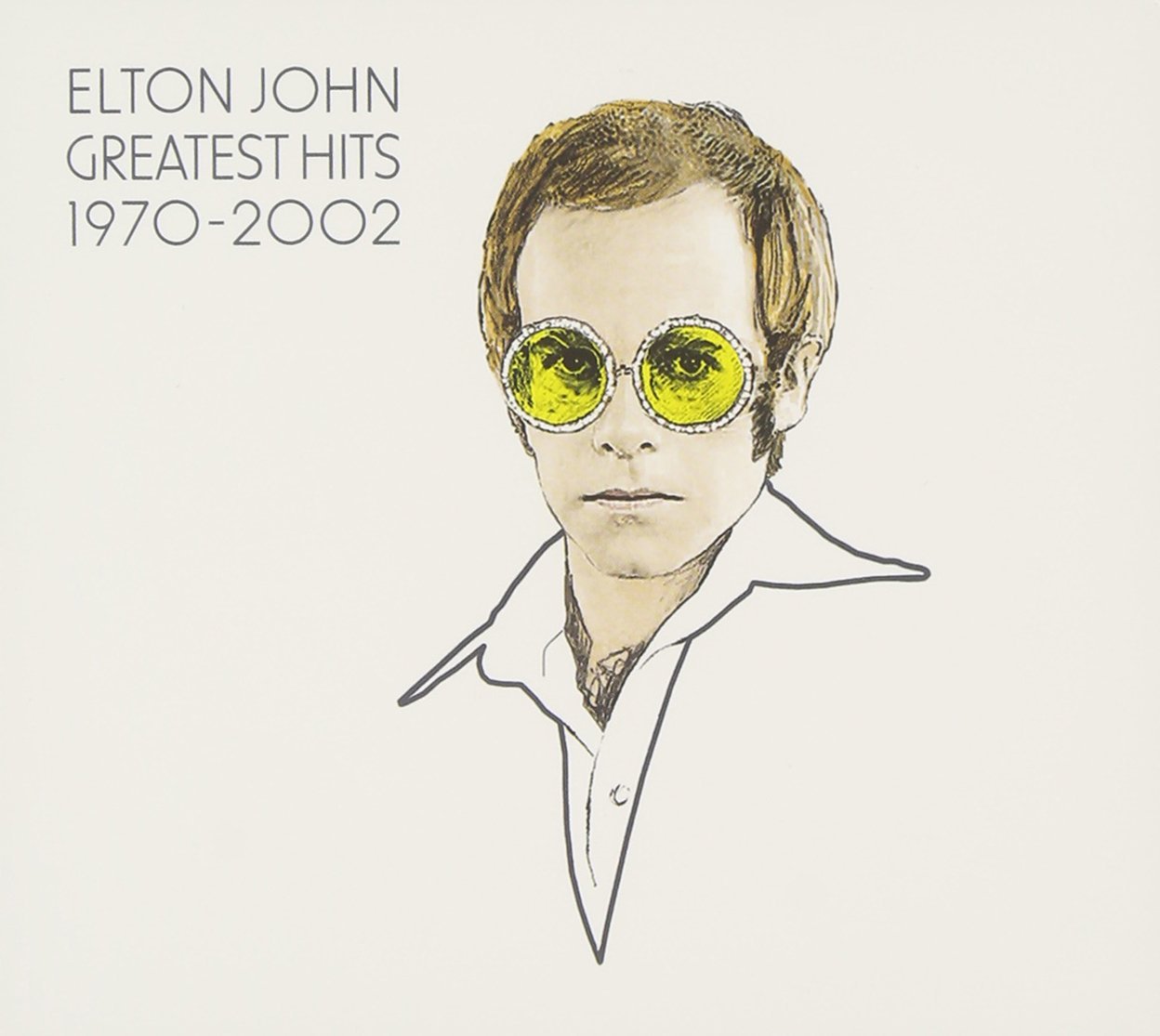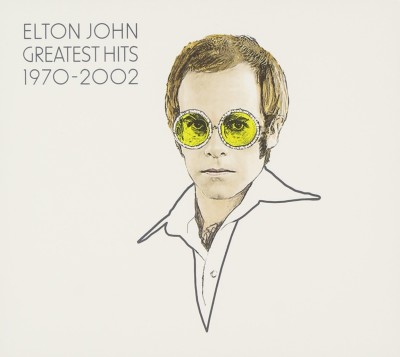
One of my Christmas gifts this year was a record player and the first album I listened to on this turn table was Elton John's Greatest Hits. The sound that comes from vinyl is amazing, it simply can not be replicated on a digital device like an iPhone. One of my resolutions this year is to learn to enjoy music again. The day I got certified to teach indoor cycling I started putting all music in two categories; Can I ride to this song or not? Music that I felt could not be used in an indoor cycling class was simply deleted.
There's too much great music out there to go through life not really enjoying it. So I have that turntable set up in my office and when I'm ready to listen and enjoy some music, I pull a record out of my new collection of vinyl, place it on the turn table, watch it spin for a little bit, place the needle on the edge and just let the music play. It's incredibly liberating to enjoy the beauty and artistry of some of the greatest song writers and musician again.
An interesting thing happened while listening to albums in their entirety, I'm still finding songs that will work in my classes, here's a Power of 3 mix from one of my favorite artists, Elton John.
- Philadelphia Freedom by Elton John
- Saturday Night by Elton John
- Love Lies Bleeding by Elton John
Premium Members, follow the link below to download this new mix.
[wlm_private 'PRO-Platinum|PRO-Monthly|PRO-Gratis|PRO-Seasonal|Platinum-trial|Monthly-trial|PRO-Military|30-Days-of-PRO|90 Day PRO|Stages-Instructor|Schwinn-Instructor|Instructor-Bonus|28 Day Challenge']
Right click to download this 3 song harmonically mixed track
To download the above media on a Mac:
Right Click on the blue underlined link
Select "Download Linked File As"
Select a download location
Once file is completely downloaded, find it in the location you selected
Drag the file into your iTunes or Spotify library OR
Right Click on the file and Select "Open With"
From the drop down menu select "iTunes" or "Spotify"
File should begin playing and is now part of your iTunes or Spotify library
To download the above media on a PC:
Right Click on the blue underlined link
Select "Save Link As"
Select a download location
Once file is completely downloaded, find it in the location you selected
Drag the file into your iTunes or Spotify library OR
Right Click on the file and Select "Open With"
From the drop down menu select "iTunes" or "Spotify"
File should begin playing and is now part of your iTunes or Spotify library
Click here to watch a video on how to download media files from ICI/Pro.
[/wlm_private]
Podcast: Play in new window | Download
- Having Problems Downloading the Massive Amount of Free Media On ICI/PRO? - July 11, 2024
- Simple and Progress Profile for July #1 – Hang On - June 29, 2024
- Simple and Progress Profile for May #1 – “How Far Can You Go?” - April 30, 2024