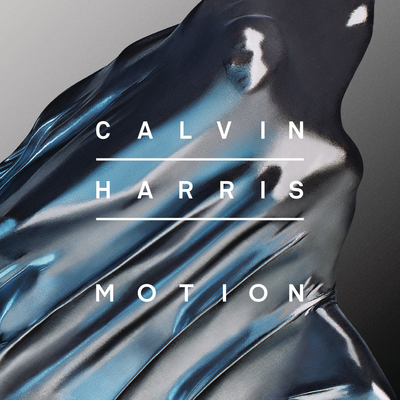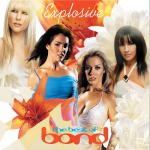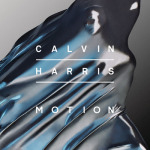This week I was asked by a class participant to NOT play "Stairway to Heaven" in a class she was planning on attending. I was shocked that someone would ask me NOT to play what many people still consider the greatest song of all time. If any of you have ever been to a video class of mine I sometimes play Heart's cover of Stairway.
Here it is:
That's AWESOME! Would you ever ask someone NOT to play THAT?
or THIS:
I was so shocked by this request that I decided to ask the "experts" at the Indoor Cycling Instructors Facebook Group how they would respond. I was even more surprised by some of the comments:
"I would stop playing STH. It's 2015, save that for a classic rock playlist. As a rider, I too would be annoyed hearing Stairway if you play it so often. Or maybe try to find some remixes of it if you love it so much."
"my surprise is that anyone would use STH for a song in Spin Class!!"
There were some great comments and advice given but these two really stuck out. Stairway is timeless and I'm sorry that I sometimes like to play music that was created with real instruments.
Ok, enough ranting. As anyone who has followed me here at ICI/Pro, listened to one of my recorded classes or taken a live class from knows, I play music from all genres. This week I put together a 3 song mix from some more "current" artists.
Check it out and let me know how you like it.
- Viva by Bond
- Blame It On The Night by Calvin Harris
- I Bet My Life by Imagine Dragons
[wlm_private 'PRO-Platinum|PRO-Monthly|PRO-Gratis|PRO-Seasonal|Platinum-trial|Monthly-trial|PRO-Military|30-Days-of-PRO|90 Day PRO|Stages-Instructor|Schwinn-Instructor|Instructor-Bonus|28 Day Challenge']
Download this 3 song harmonically mixed track
To download the above media on a Mac:
Right Click on the blue underlined link
Select "Download Linked File As"
Select a download location
Once file is completely downloaded, find it in the location you selected
Drag the file into your iTunes or Spotify library OR
Right Click on the file and Select "Open With"
From the drop down menu select "iTunes" or "Spotify"
File should begin playing and is now part of your iTunes or Spotify library
To download the above media on a PC:
Right Click on the blue underlined link
Select "Save Link As"
Select a download location
Once file is completely downloaded, find it in the location you selected
Drag the file into your iTunes or Spotify library OR
Right Click on the file and Select "Open With"
From the drop down menu select "iTunes" or "Spotify"
File should begin playing and is now part of your iTunes or Spotify library
Click here to watch a video on how to download media files from ICI/Pro.
.[/wlm_private]
Podcast: Play in new window | Download
- Having Problems Downloading the Massive Amount of Free Media On ICI/PRO? - July 11, 2024
- Simple and Progress Profile for July #1 – Hang On - June 29, 2024
- Simple and Progress Profile for May #1 – “How Far Can You Go?” - April 30, 2024