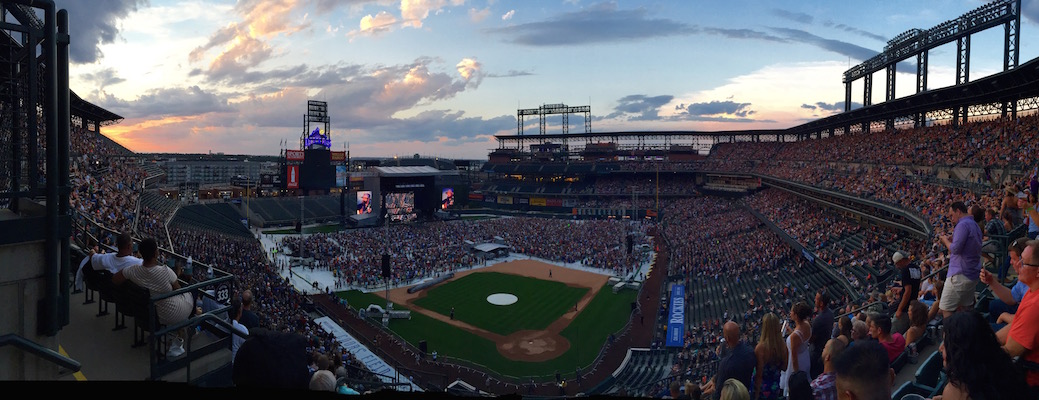
On July 3rd my family and I were lucky enough to see the very first concert at Coors Field in Denver Colorado. The headliner was the Zac Brown Band and the warmup band was a Big Head Todd and the Monsters. Big Head Todd and the Monsters is a local band and have a huge local following, it was great to see these local boys be the first play Coors Field. Zac Brown was AWESOME! If you have not listened to their new album, Jekyll and Hyde, I would suggest you give it a listen. It really shows the bands versatility as musicians. You may think of them as a country band but this album hits many different genre, there's something for everyone!
When leading a class I feel one of my most important jobs is to control the energy of the room. Too mellow and riders get bored and never come back, too intense and riders burn out before they reach the finish line. Whenever I go to a concert I pay close attention to how the band controls the energy of the crowd. At most shows the band usually starts a few of their most popular songs to elevate the energy of the crowd then they usually transition into some of their more mellow or lesser known music and finish with their most popular tracks while whipping the crowd into a frenzy.
When using music to control the energy in an indoor cycling class I follow this same technique. Always start strong with a high energy song you know the class will enjoy, you can back off the energy or try some new music in the middle of class, but ALWAYS finish with your best stuff so everyone wants to come back.
If this approach works for Rock Stars it most certainly will work for you.
[wlm_private 'PRO-Platinum|PRO-Monthly|PRO-Gratis|PRO-Seasonal|Platinum-trial|Monthly-trial|PRO-Military|30-Days-of-PRO|90 Day PRO|Stages-Instructor|Schwinn-Instructor|Instructor-Bonus|28 Day Challenge']If you use video I also mixed together the videos of these three songs.This week's mix includes:
- Tomorrow Never Comes by Zac Brown Band
- See You Again by Wiz Khalifa (ReWeRked by Peter G)
- Baba O'Reilly by The Who (ReWeRked by Peter G)
3 song harmonically mixed track
To download any of the above media on a Mac:
- Right Click on the blue underlined link
- Select "Download Linked File As"
- Select a download location
- Once file is completely downloaded, find it in the location you selected
- Drag the file into your iTunes or Spotify library OR
- Right Click on the file and Select "Open With"
- From the drop down menu select "iTunes" or "Spotify"
- File should begin playing and is now part of your iTunes or Spotify library
To download any of the above media on a PC:
- Right Click on the blue underlined link
- Select "Save Link As"
- Select a download location
- Once file is completely downloaded, find it in the location you selected
- Drag the file into your iTunes or Spotify library OR
- Right Click on the file and Select "Open With"
- From the drop down menu select "iTunes" or "Spotify"
- File should begin playing and is now part of your iTunes or Spotify library
Click here to watch a video on how to download media files from ICI/Pro.
[/wlm_private]
Podcast: Play in new window | Download
- Having Problems Downloading the Massive Amount of Free Media On ICI/PRO? - July 11, 2024
- Simple and Progress Profile for July #1 – Hang On - June 29, 2024
- Simple and Progress Profile for May #1 – “How Far Can You Go?” - April 30, 2024

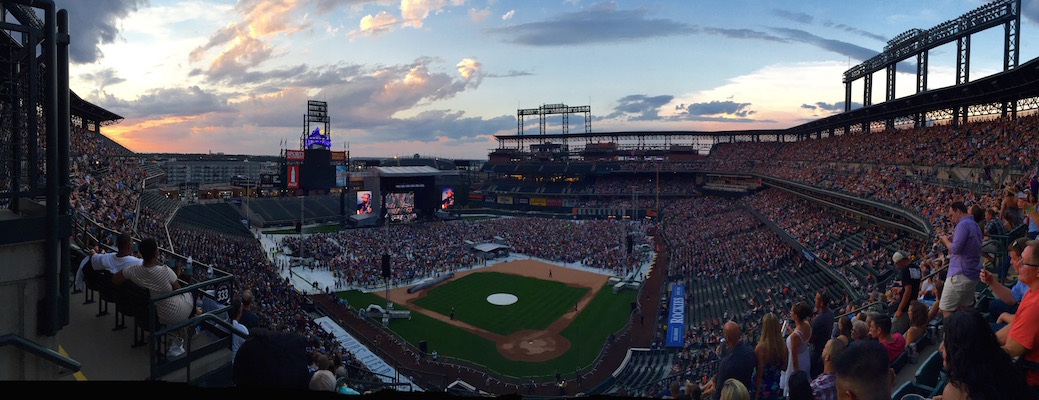
Great free track for today Dennis! What did you use to take that picture?
Thanks John, that pic is from my iPhone using panorama mode.