I believe in giving credit where credit is due and I first heard of this group from Tom Scotto. We were together in Colorado in December for the Cycling Fusion Summit Conference. Tom was graciously showing us how he put together his play lists and I was furiously jotting down his bands of choice!
With play times between 4:26 and 7:25 and BPM ranging from 64 to 92, every single track is usable and wonderful for class. I especially like this CD because there are three great flat road selections. The group is The Crystal Method and this week”™s CD is Vegas. The flat road tracks are: “Bad Stone” 5:10, BPM 90, “High Roller” 5:30 BPM 90 (my favorite) and “Trip Like I Do” 7:34, BPM 92. “Comin”™ Back” at 5:39 and a cadence of 72 is my favorite climb tune on this CD with a cool vocals and a nice out of the saddle feeling at 1:30.
Check out the YouTube video of the re-release of the 1997 “Comin” Back” with Trixie Reiss on vocals:
iTunes Quick Tip - Sharing iTunes Music Between Computers
Amy has a bunch of music on her computer and I do as well. In the past to move music from her computer to mine I needed to burn a CD or use an external hard drive to transfer music. But not any more.
If you have multiple computers, on the same network (connected via wireless or Lan hard-wired), iTunes will let you share music between them in two ways;
- You can play music from another computer.
- You can transfer music from another computer.
The difference is whether or not the computers share the same Apple ID.
- Computers on the same network, but with different Apple IDs, can listen to each others music.
- Computers on the same network with the same Apple ID can listen and transfer music between them.
There's a good chance you already have an Apple ID - that's what you (or your kids) use when you purchase music from the iTunes store. To turn on Home Sharing go to the Advanced Tab > click on Turn on home sharing. You will see a page that looks like this where you need to enter your User Name and Password and then click Create Home Share:
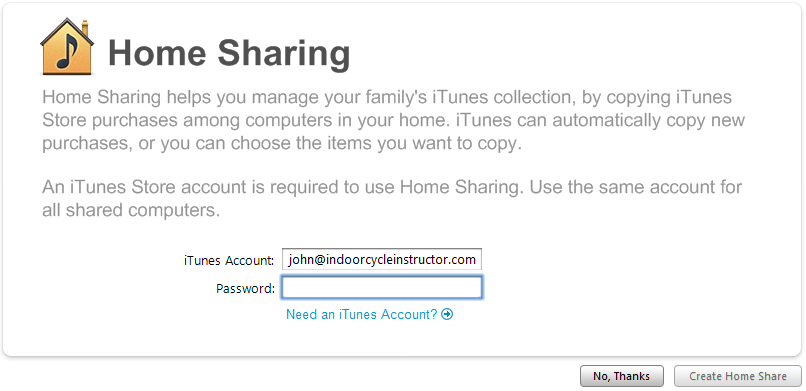
With both computers on and connected to the Internet you will see a new listing for the Shared Library:
![]()
Click on the Shared Library to see all the music. Clicking on a track listing will only play it. To transfer and save the song to your computer you can highlight one or more songs and drag it to your Library or highlight and click the Import button in the lower right hand corner. I prefer to create a separate playlist and drag selected tracks into it.
P. S. Don't tell Amy that I have been stealing her music 🙂
- Beware the Apple Genius Bar Diagnosis! - July 26, 2024
- Earn some free CEC's this weekend - March 13, 2024
- If I can't ride in front….. - March 3, 2023

A very cool song! Thanks 🙂
John Thanks for the tip for sharing two or more libraries , remember my dilema?having multiple libraries in three diferent computers ; I think This is the solution ,I’ll try this.Nice song. Thanks
Yes Roberto, you are exactly right. This would be the perfect solution to multiple computers. Know that you say that, this could also be an easy was to backup your music, using two computers. But it doesn’t get your backup “off-site” which is really preferred. My recommendation for a remote backup service is discussed here https://indoorcycleinstructor.com/backup/