When does 25+25+25 not equal 75?
When you're adding up segments of song segments of 25 secs - the correct answer is 1:15 - but I'm guessing that you already knew that.
I love Spotify. With the exception of downloading Podcasts, I have nearly eliminated iTunes from my life. Beyond not being available everywhere, Spotify has a huge flaw that affects Instructors trying to use it to deliver class music. The Length of Time for any amount over 1 hour is... 1 hour. That is until you surpass 2 hours where is tells you, 2 hours 🙁
If you don't really care all that much, then looking at 10 or 12 tracks and calling it good may suffice.
But when you are trying to get close to the transition times in a virtual cycling DVD, close enough isn't good enough. I
I start a new class tonight and as a treat I'm going to play Pensacola Stage Race which should make for some HIT fun!
But to pull this off the music needs to stick closely to the various sections:
- 5 minute warmup
- 10 minute Road Race
- 10 minute Time Trial
- 30 Criterium
- 5 minute cool-down
In iTunes you can highlight a series of tracks and the time will display, making the process relatively easy. Not so in Spotify. You can highlight song till your heart's content, but you still see; 1 hour. Frustrating.
I have planned to stop the video at the end of the TT so everyone can recover and be ready for the 30 Crit. So my primary concerns are that the first half is in sync and then the thirty five minute second half is right as well.
I spent way too much time on this trying to come up with some clever solution I could share with you, and failed. Turns out that creating two separate playlists was the best option.
But then I was left with the problem of substitutions. I had 6 songs in the first playlist, but the time wasn't quite where I wanted it. If I delete a song (to try something else) and wanted to bring it back I needed to remember it. So I ended up creating a third playlist to hold my alternate attempts.
I really wish they would fix this!
Do you have a suggestion [wlm_firstname]?
I almost forgot > I found this handy online "Time Calculator" that turned out to be quite helpful when I was trying to put this playlist together.
Here's a link to what I'll be using tonight at 5:30. Love to have you if you are near Eden Prairie, MN.
Pensacola Stage Race PRO/Playlist
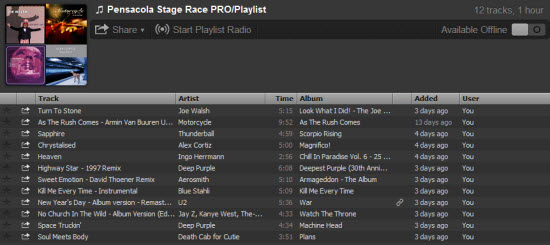

A couple of ideas….
1. Start out by creating a separate playlist for each “segment” you’re trying to match music to. When you get each segment where you want, then you can copy and paste to merge all of those playlists together into your final playlist for the ride.
2. If there is some music you own that’s close, but doesn’t quite fit, you can edit it with MixMeister, save it back to your iTunes, and then pull it into your Spotify playlist.
That’s all I got! I agree that it would be nice if Spotify showed more specific timing. It would also be nice if there was a way to set the crossfade length per song, rather than having a set crossfade length for every song on a playlist…
Just in case any of this gets back to Spotify, it would also be nice if we could see BPM. Or have I missed something.
Jennifer I like your MixMeister idea – I can see that I maybe operating with blinders that prevented me from seeing there may still be a use for iTunes.
Chuck iTunes has a BPM tag but my experience is that BPM is rarely included in a track’s original metadata – the additional information included with actual music; Name, Artist, length, cover art image, etc… Right Click a song in iTunes and select Info to see the metadata. It would be very helpful to have the ability to edit each songs metadata so we could organise music by BPM. Unfortunately I don’t think that will ever happen as Spotify has said that their goal was to create a very simple player and I’m guessing that the licenses Spotify operates under are very restrictive – which would prevent any alteration of a file. Comes down to renting (Spotify) vs. owning (iTunes).
That website is great, John!! Thank you. I have an excel spreadsheet that I use to track my timing when I’m trying to be particular with Spotify, but that site is much easier! Thank you!
I get why Spotify doesn’t provide bpm info, but it would be nice to have the ability to add custom tags to songs in your playlists. Rhapsody has this feature and they are also a “rental” service. My sportify workaround goes like this: I have a playlist folder called “By BPM” in that folder I have a dozen playlists, each with titles that are something like 120-124, 125-129, etc. When I’m listening to music, I keep the all8.com bpm tapper open and I’ll tap out the bpm to determine which playlist my song goes in. It isn’t as wonderful as in MediaMonkey, where I can store the exact bpm of every song MM can process, but it helps out A TON. I also have folders called “By Movement” where I drop songs for “Fast Flats”, “Steep and Slow”, “Crazy Hard” when it isn’t so much the BPM I care about as it is how I will ride it.
Can you tell I think about this a lot? 🙂
Krista,
Clearly you do think about this a lot. 🙂 I’ve been considering reorganizing my music for a while now. A daunting task and I a great procrastinator. I know I created some great playlists with special songs but finding them is becoming more difficult Reviewing several of the contributors here (and now you) gives me a plan the only question is iTunes or Spotify.
Spotify can be organized almost exactly like iTunes with a few issues like bpm still to be resolved. I like to see bpm for each song because in general I don’t create a new playlist every class. So a quick look at the bpm, quick check of my notes on Class Builder, hearing the first few bars and i can cue without much reference.
My library is extensive and I import into Class Builder on my iPad. Something I cannot do with spotify. So the question I have for the community is this; what are you all using for cue sheets when spotify is your music source? John you use spotify almost exclusively, what do you use for cueing?
Same as when I used CDs and then my mp3 player: cue cards!!
Class Builder is now using Spotify = this maybe what we’ve been waiting for https://www.indoorcycleinstructor.com/classbuilder