I found an easy to use iPhone App that will identify the key of a song for you. This $1.99 App is called Key+ (info here) and it will determine the key of any unprotected song on your iPhone/iPad - or - it will listen to a song played from another source, like Spotify!
I found this super easy to use. Opening the Key+ App shows you a minimum number of options:
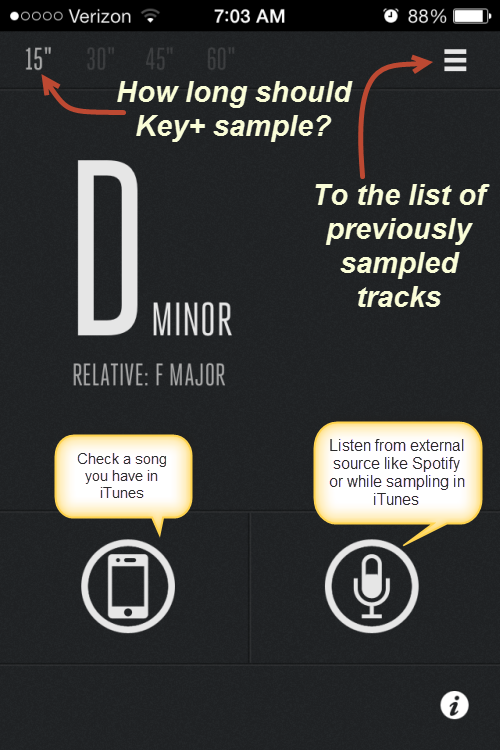
- At the top you can choose how long you want Key+ to sample; 15, 30, 45 or 60 seconds. I couldn't see any difference in results, although I'm learning that some songs change Key at some point in the song.
- The three horizontal bars takes you to previously sampled tracks from your iTunes music App. NOTE: this list is only shows previous samples from iTunes music - not from when you use the mic to listen with Spotify or Deezer.
- The little iPhone icon takes you to your iTunes music App. NOTE: Key+ can't sample any tracks that are protected AAC files.
- Click the microphone icon to begin listening to an external source, like a song from Spotify playing on your computer.
Unfortunately you can't have the two Apps (Key+ & Spotify/Deezer) open at once - so you need a second source to sample anything other than from iTunes.
The awesome folks at Mixed in Key sent us demo downloads of their software to play with. I'm learning the PC version and Chris Hawthorne has a copy of the Mac version - more when we've had a chance to dig into it.
Originally posted 2013-11-01 08:01:53.

John,
I’m very curious to know if it really is possible to update ID tags and see the keys in iTunes and if it’s worth buying the Platinum Notes 3 when working with iTunes/MM express.
I usually start a new playlist with checking out my 5star songs in iTunes and then using MM for beat mix etc.
Looks like I might get another Christmas present… 🙂