
My understanding is that these are the best - just tough to turn off.
I actually needed to get help from Amy to figure this out - so I could completely relate to this question I received via email today.
Hi John,
I think I read you teach for lifetime. Do you use the micpacks with the flip open battery compartments that covers the on button? This may sound silly, but I can't figure out how to turn the darn thing off. Shouldn't the on and off button turn it on and off? I tried removing the batteries when you put them back it goes right back to on. Any ideas?
I'm pretty sure this instructor is talking about a Sennheiser wireless microphone pictured above - it's what we have at our club and I found it as confusing to turn off, even after re-reading the email instructions multiple times.
After Amy was able to educate me, rather than try to explain the process in just words, I felt it might be easier to follow with a picture like this.
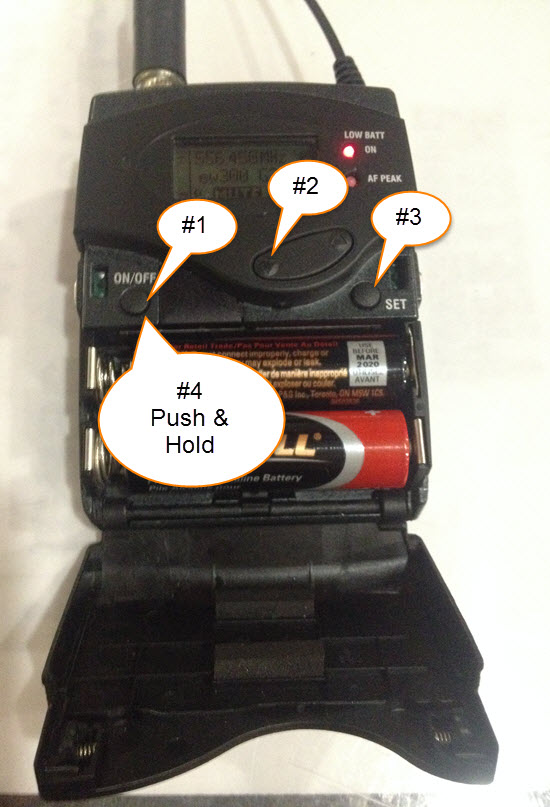
The steps to turn this off are:
- Press the on/off button
- Press the button shown
- Press the Set button
- Press and hold the on/off button until it turns off
Here's a pdf showing the steps you can download, print and post for your instructors
I'm not sure if it's important, but Amy recommended that Mute is off before attempting.
That still does't answer why you can't just push the "off button" - to turn the darn thing off.
Originally posted 2014-04-01 13:45:07.

Thanks John,I will try this tomorrow morning! I hope I remember the steps 🙂
Brigitte I’ve added a pdf you can print and post for others at your club.
Also – you’re not alone. I see 47 other people found this page yesterday while searching for help turning these off.
Thanks John, this was the first time I was able to switch it off!
And thanks for the pdf!!