My interview with Douglas Brooks continues with a discussion of RealRyder's class planning - it maybe the exact opposite of how you create your profile.
Listen below to find out why.
Show notes:
During our discussion Douglas references their class planning template - you can download a copy here.
Douglas also described how they teach a method of trimming the length of a song in iTunes (setting the start & stop times) to fit a specific segment. I mentioned that we have specific instructions for trimming the length of a track available here for ICI/PRO members - but it's buried in a video over at the MixMeister Academy.
Here's how to "Trim" the length of a song in iTunes.
- Sample the track and record where you would like it to begin and end.
- Highlight the track in the list view.
- Either go to: File > Get Info, Right Click the Track and select > Get Info or use the shortcut Control i
- Tick the box you wish to change and enter your preferred start/stop times.
- Finish with OK
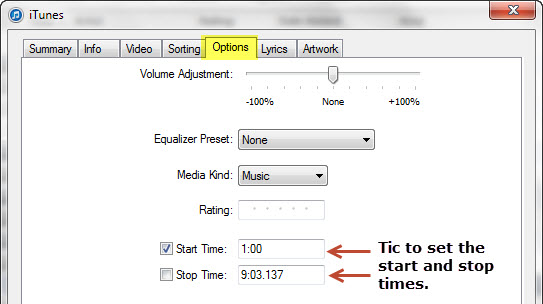
Unfortunately this isn't an option in Spotify. Just to be sure I experimented with first trimming a song in iTunes, and then opening it in Spotify - both on my computer and iPhone. It played full length (not trimmed) in both cases.
Here's part two of my interview with Douglas Brooks - enjoy and let me know if this was helpful for you [wlm_firstname].
Podcast: Play in new window | Download
