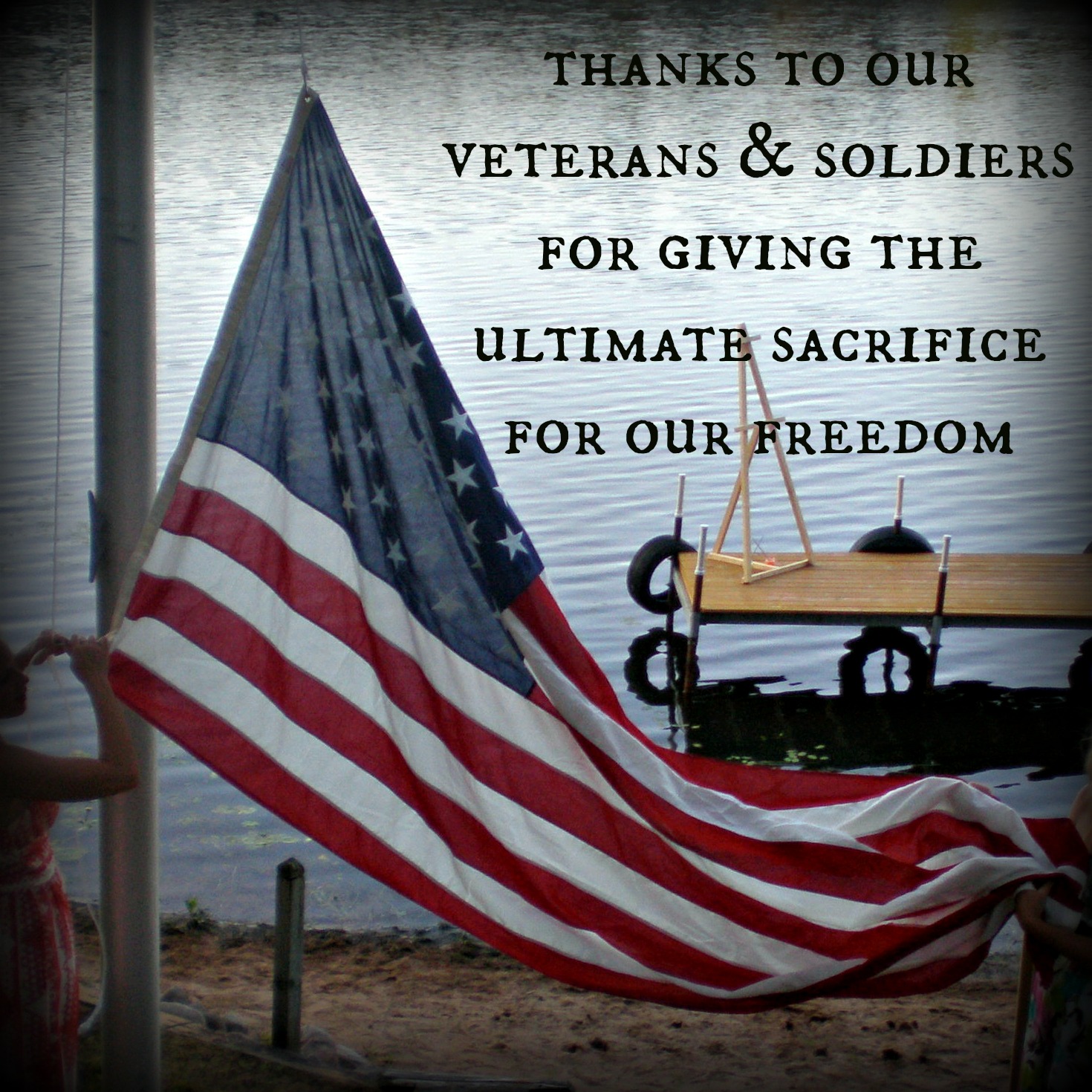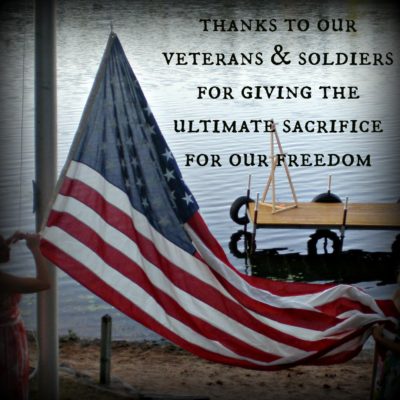
I grew up in a small town about 50 miles north of New York city on the banks of the Hudson River named Highland Falls. One of the unique aspects of my hometown, besides the unparalleled beauty of the Hudson Valley, is the fact that it borders the United States Military Academy at West Point.
For as long as I can remember I have admired and respected those who have committed their lives to the service of our amazing country. My father is a Vietnam veteran and due to the proximity of my hometown to West Point, many of my teachers and coaches were active or retired military. The children of the families stationed at the academy went to my high school, James I. O'Neill. I believe that O'Neill has more graduates go to West Point than any other, non-military, high school in the country. I have also had classmates make the ultimate sacrifice in the defense of our nation during recent wars in the middle east.
I have been lucky enough to be taught, coached, mentored by and friends with some of the finest leaders in our country. I respect their commitment and appreciate their sacrifices to keep my family safe and free.
Every Memorial and Veteran's Day I do my best to honor them with themed indoor cycling class. Below is a recording of the class I taught in honor of the military this past Friday as well as many of the videos I used.
Right Click to download this class recording
Right Click to download this video
Right Click to download this video
Right Click to download this video
Right Click to download this video
Right Click to download this video
Right Click to download this video
To download any of the above media on a Mac:
- Right Click on the blue underlined link
- Select "Download Linked File As"
- Select a download location
- Once file is completely downloaded, find it in the location you selected
- Drag the file into your iTunes or Spotify library OR
- Right Click on the file and Select "Open With"
- From the drop down menu select "iTunes" or "Spotify"
- File should begin playing and is now part of your iTunes or Spotify library
To download any of the above media on a PC:
- Right Click on the blue underlined link
- Select "Save Link As"
- Select a download location
- Once file is completely downloaded, find it in the location you selected
- Drag the file into your iTunes or Spotify library OR
- Right Click on the file and Select "Open With"
- From the drop down menu select "iTunes" or "Spotify"
- File should begin playing and is now part of your iTunes or Spotify library
Click here to watch a video on how to download media files from ICI/Pro.
Podcast: Play in new window | Download
Originally posted 2016-05-29 12:00:51.
- Having Problems Downloading the Massive Amount of Free Media On ICI/PRO? - July 11, 2024
- Simple and Progress Profile for July #1 – Hang On - June 29, 2024
- Simple and Progress Profile for May #1 – “How Far Can You Go?” - April 30, 2024