No idea why it took them so long, but the Spotify App for iPhones has finally added an Instructor friendly feature that Android users have had (it seems) forever.
If you are running your class on an iPhone you will recognise this frustration right away > the need to go back and forth between the Now Playing screen and the Playlist screen if you want to see what's coming next. Where you can get in trouble is there were too many places where your sweaty fingers could touch and mess everything up.
The Spotify Android App shows the Now Playing track at the bottom of the Playlist screen along with stop/start button and the option to Swipe > advance to the next track. The latest update to the Spotify iPhone App includes this feature now as well 🙂
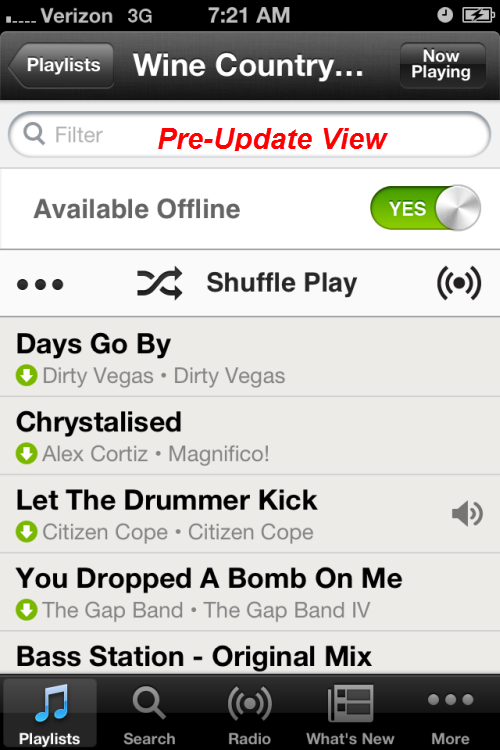
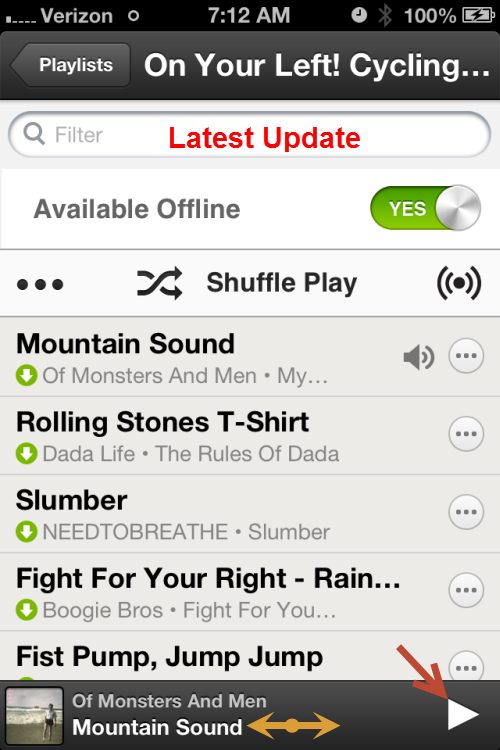
See your playlist and swipe to advance.
Now it's still not perfect - if Spotify would add the track timer to this slider, all us iPhone users could work off of this one screen and stay focused on our classes.
In case you're wondering, those circles with the *** don't bring you to an option to change the order of songs. You still need to do that on your computer.
I don't (yet) have an iPad. If you do and see anything new/cool added recently, please let us know below.

Yep, screwed me up this morning though. Wanted to see how much time left and song started all over.
all I have to say is “I love Spotify”, I am a Droid user…love that too….and I was having an issue with downloading, my playlist would say “downloading”, but no such luck…bottom line, I contacted spotify, they walked me through some solutions (I was not able to find an answer on the forum), it worked, and they followed up with me to see if all was working. that was a nice add an for moi.
love you all, who ever you may be….spring time in the Rockies……50 today, 10 at night, and snow on its way this weekend….full class this am, spring is in the air…