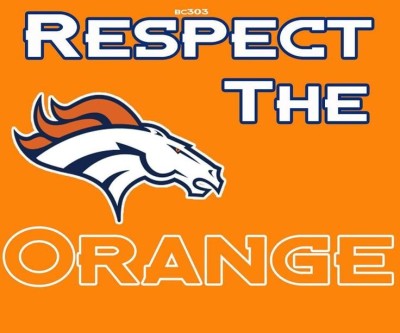
My Dever Broncos are on their way to the Super Bowl! Everything in Denver is Orange this week, so I figured why not make my profile all about Orange. Most group display systems associate the Threshold Zone with the color Orange. If you have ever tried to hold a threshold intensity for any length of time you know how difficult this is. The goal is this profile it to stay in the Threshold or Orange Zone for as long as possible.
Let me know how it goes and GO BRONCOS!
Right Click to download a recording of me teaching this profile on the Stages SC3
Right Click to download a recording of me teaching this profile with a Stages IQ (Please contact me if you are interested in Stages IQ)
Below, Premium Members can read a detailed description of this Class Profile, download a printable Class Profile that can be used in class, read a detailed description of the Power Based Training Zones, download a printable Power Postcard and download a Harmonically Mixed Music Set that can be used for this profile.
[wlm_private 'PRO-Platinum|PRO-Monthly|PRO-Gratis|PRO-Seasonal|Platinum-trial|Monthly-trial|PRO-Military|30-Days-of-PRO|90 Day PRO|Stages-Instructor|Schwinn-Instructor|Instructor-Bonus|28 Day Challenge']
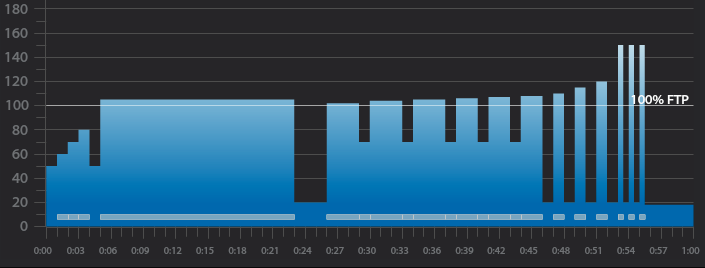
Workout Basics:
- 4 minute warmup
- 1 minute recovery
- #18 minute interval slightly above "maximum sustainable intensity" or threshold
- 1 minute recovery
- 3 X 3 minute interval at a slightly higher intensity or average wattage than the #18 minute interval
- 1 minute of "recovery" only a few watts or heart beats below the 3 minute intensity after each interval
- 3 x 2 minute interval at a slightly higher intensity or average wattage than the #18 minute interval
- 1 minute of "recovery" only a few watts or heart beats below the 2 minute intensity after each interval
- 3 x 1 minute close to maximum intensity
- 1 minute recovery after each interval
- 3 X 30 second interval done at absolute maximum intensity
- 30 seconds recovery after each interval
Workout Goal:
- Can you respect the ORANGE and stay in your Threshold zone for all intervals before we max out at the end.
4 minute warm up
- Soft pedal for the first 2 minutes. Get comfortable on bike. Discuss fit and console.
- Slowly and steadily increase HR and/or Average Wattage each minute, for 2 minutes, keep intensity below threshold.
- 1 minute recovery.
#18 minute "Benchmark" or Stages IQ FTP Test goals and specifics:
- Ride for 18 minutes at a VERY challenging intensity or wattage.
- If you have the capability to capture average wattage use the average wattage as your "Benchmark". If you are limited to RPE to determine intensity use your cueing to make sure participants remember how this 18 minute interval "feels". All intervals sets in this profile will use this wattage number or RPE as a starting point.
- If you are instructing with a Group Display System like Stages IQ, this is when you will have your class perform their initial FTP or Threshold test.
- This is a long effort so switch it up as you ride, but keep intensity around threshold for the entire 18 minutes in the Orange Zone.
- 1 minute recovery in Zone 1 or Blue
3 minute interval goals and specifics:
- Ride for 3 minutes at a higher intensity, RPE or average wattage than the previous #18 minute interval.
- Ride seated with a cadence of 80-110 RPM.
- If using Stages IQ ride in the Orange zone.
- 1 minute "recovery" just below Threshold or in the Yellow zone.
3 minute interval goals and specifics:
- Ride for 3 minutes at a higher intensity, RPE or average wattage than the previous #18 minute interval.
- Miller Time Interval seated with a cadence of 58 RPM.
- If using Stages IQ ride in the Orange zone.
- 1 minute "recovery" just below Threshold or in the Yellow zone.
3 minute interval goals and specifics:
- Ride for 3 minutes at a higher intensity, RPE or average wattage than the previous #18 minute interval.
- Another Miller Time Interval with a cadence of 58 RPM.
- Alternate between seated and standing riding for 30 seconds.
- If using Stages IQ ride in the Orange zone.
- 1 minute "recovery" just below Threshold or in the Yellow zone
2 minute interval goals and specifics:
- Ride for 2 minutes at a higher intensity, RPE or average wattage than the previous #18 minute interval.
- Ride seated with a cadence of 80-110 RPM.
- If using Stages IQ ride in the Orange zone.
- 1 minute "recovery" just below Threshold or in the Yellow zone.
2 minute interval goals and specifics:
- Ride for 2 minutes at a higher intensity, RPE or average wattage than the previous #18 minute interval.
- Miller Time Interval seated with a cadence of 58 RPM.
- If using Stages IQ ride in the Orange zone.
- 1 minute "recovery" just below Threshold or in the Yellow zone.
2 minute interval goals and specifics:
- Ride for 2 minutes at a higher intensity, RPE or average wattage than the previous #18 minute interval.
- Another Miller Time Interval with a cadence of 58 RPM.
- Alternate between seated and standing riding for 30 seconds.
- If using Stages IQ ride in the Orange zone.
- 1 minute "recovery" just below Threshold or in the Yellow zone
3 x 1 minute interval goals and specifics:
- Ride for 1 minute at a higher intensity, RPE or average wattage than the previous 2 minute interval.
- Ride standing with a cadence of 60-80 RPM.
- If using Stages IQ ride in the DARK RED zone.
- 1 min recovery after the interval 1 and 2
- 1 minute recovery at the end of the set in Zone 1 or Blue
3 X 30 second interval goals and specifics:
- Repeat three 30 seconds at MAX intensity, RPE or wattage.
- Riders can choose position and cadence.
- 30 second recovery after each interval.
- If using Stages IQ ride in the PURPLE zone.
Cool Down
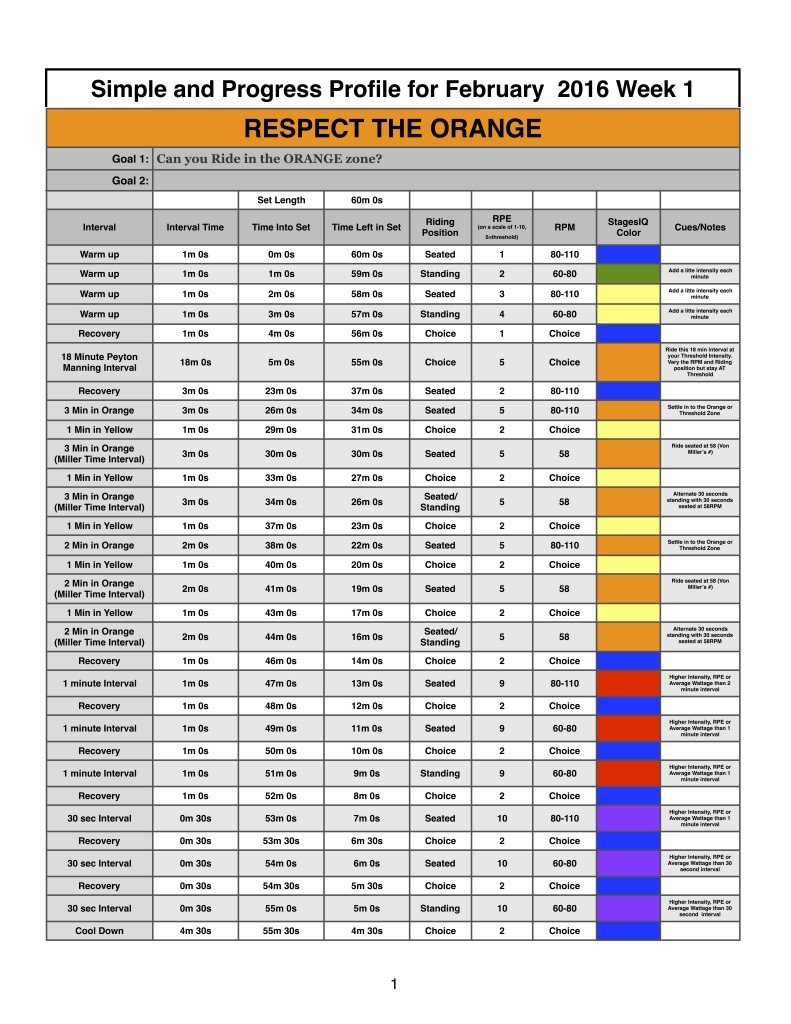
Click here for a great article explaining the different zones.
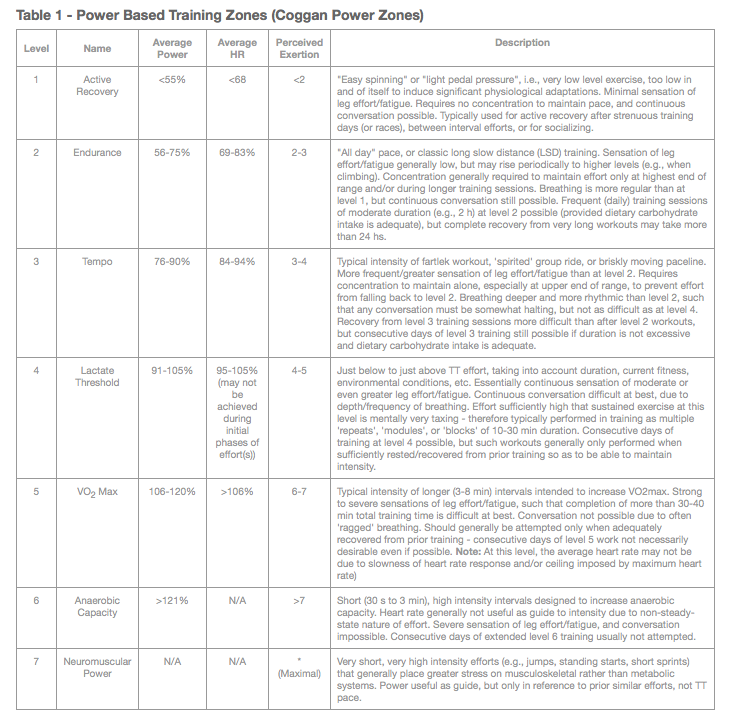
Click here to Downloadable Power Postcard to Print
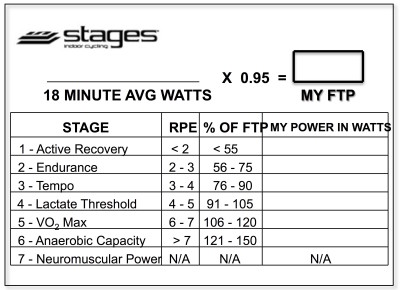
Click here to Downloadable Zone Chart that includes StagesIQ Colors
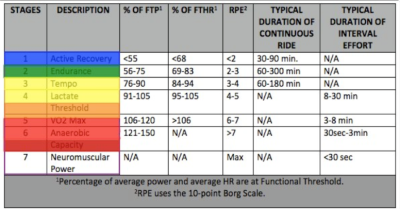

[/wlm_private]
To download any of the above media on a Mac:
- Right Click on the blue underlined link
- Select "Download Linked File As"
- Select a download location
- Once file is completely downloaded, find it in the location you selected
- Drag the file into your iTunes or Spotify library OR
- Right Click on the file and Select "Open With"
- From the drop down menu select "iTunes" or "Spotify"
- File should begin playing and is now part of your iTunes or Spotify library
To download any of the above media on a PC:
- Right Click on the blue underlined link
- Select "Save Link As"
- Select a download location
- Once file is completely downloaded, find it in the location you selected
- Drag the file into your iTunes or Spotify library OR
- Right Click on the file and Select "Open With"
- From the drop down menu select "iTunes" or "Spotify"
- File should begin playing and is now part of your iTunes or Spotify library
Click here to watch a video on how to download media files from ICI/Pro.
Podcast: Play in new window | Download
- Having Problems Downloading the Massive Amount of Free Media On ICI/PRO? - July 11, 2024
- Simple and Progress Profile for July #1 – Hang On - June 29, 2024
- Simple and Progress Profile for May #1 – “How Far Can You Go?” - April 30, 2024


Just noticed the Performance IQ chart has a different RPE scale than your printable profile. They both appear to be out of 10…any reason why you set 5 as threshold but it’s 7 on the chart? I realized I was reading your profile wrong at first because 5 didn’t correspond to orange. Not a big deal, still love the workout, just curious.
April, Thanks for pointing that out. The chart with the dials on it was produced by a gym I work at and they didn’t want to use “5” as threshold. I don’t feel strongly about which RPE number is used as threshold as long as the instructor cues on what RPE number they are going to use as threshold and explains how it is supposed to “feel”.
Ok, that’s kind of what I figured. As you said, just want to make sure I am cueing it properly. Thanks.
I used this class yesterday and today and my members were so in to it, very focused and challenged. Our Keiser bikes don’t have average wattage (or they do but it is so klunky) so I coached them over the 18 minutes to stay true to RPE/what it should feel like, and then notice the wattage that they keep coming back to. Knowing that watts go higher and lower during the interval, but the max sustainable is the number that they tend to come back to/hover around. It worked great, people got it, and I found it a great way to continue to explain wattage to the group. Sparked a lot of good conversation about watts, from beginners to triathletes. Thanks again!