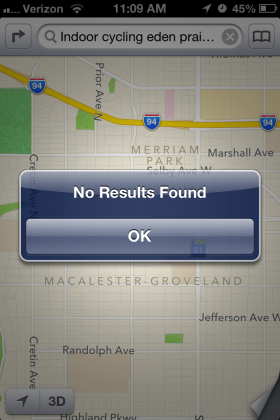
This obviously is not OK - spend some time with Yelp to correct it.
Teaching a great class is important to building your attendance numbers, but new students need to first find your studio. Mobile search has become very important with 10's of millions of smart phone users and we've talked here before about the need to claim and update your Google Maps/Places listings.
But everything changed with Apple's iOS 6 update for iPhones and iPads. Apple no longer uses Google Maps data, replacing it with their own mapping system that appears to rely heavily on Yelp for business listings.
A Best Practice for studio owners and managers is to confirm that your facility is correctly listed and displays properly on both iPhone and Android devices. The easiest way to do this is grab one of both types, stand in the parking lot and search for your studio using the Maps function.
My recommendation is to search by:
- Your business name
- Your speciality; Spinning Studio, Indoor Cycling studio, Fitness Club, etc...
- Common Keywords; Spin, Cycle, Fitness, weight loss, etc...
If you aren't showing up on an iPhone running the new iOS 6.x (Apple's new Map App shows a "3D" tab in the bottom LH corner) it's time to add or update your Yelp Business Listing. Follow that link to create a free profile and then search for and claim your listing, if you haven't already.
If you've spent time with Google Maps you may be frustrated by how limited Yelp is, when it comes to categorizing your business. My suggestion is to fully develop the Bio's of each Instructor and manager. It's in these descriptions where you can reinforce specific keywords that will hopefully help searchers find you and your class 🙂
