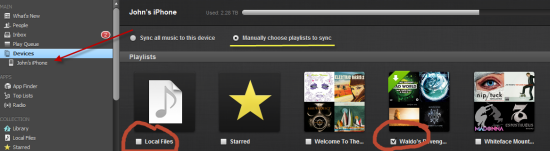
There is the option to Sync All but be careful if you have a lot of playlist. Tick each playlist you wish to sync.
Comments: Hi John-
I have scoured the entire ICI website and can't find anything to help me with the following:
1. It doesn't look like Spotify is syncing in some way with my droid2 phone. I have the app open on my phone before I open the software on my iMac. I updated a playlist on my iMac, and it didn't update the list on my phone. SO... I figured out how to download the songs directly to my phone. That led me to problem #2
2. when I add the songs to a playlist directly on my phone, it puts them at the end, and I can't find a way of moving them around (maybe this is too much for spotify)
So... I thought maybe I should delete the playlist from my phone, and if I log in to Spotify again, maybe it would sync up again, but I'm afraid of doing this and losing my playlist on my phone (since I have this playlist to play offline and it took quite a while to sync).
Is there a command/button on spotify to ask it to sync up again, and should it update anything on my phone that I updated on my iMac?
Also, is there a way of selecting only certain playlists to go to my phone, versus all of them?
Thanks so much for your help!!!!!
My response:
Interesting how I do things the opposite; I have a PC and use an iPhone - but I think everything is the same.
Yes you can select which playlists will sync to you Droid - the trick is finding where you do it 🙂
- Open Spotify in both your Mac and Droid - both need to be connected to the same Wireless system
- You should see your Droid listed in the left hand column under devices.
- Click on your Droid listing and you will see a list of all your playlists
- Tick the box for the playlists you want to sync
- You will still need to set each playlist to "Available off line" on your device.
I've attached a screen shot that show this.
You can reorder songs on your device by clicking the "pencil" icon and then dragging them by using the three horizontal icon on the right - but I haven't had good success with it. Better to reorder them on your Mac.
Does that help?
John-
Thanks a million!!!!! Truly! You have saved my sanity and allowed me to work with all the playlists I have put into spotify and onto my phone. Thank you!!!!
If this helped you please Like it on Facebook.
[plulz_social_like width="350" send="false" font="arial" action="like" layout="standard" faces="false" ]
Originally posted 2012-06-12 07:36:47.
