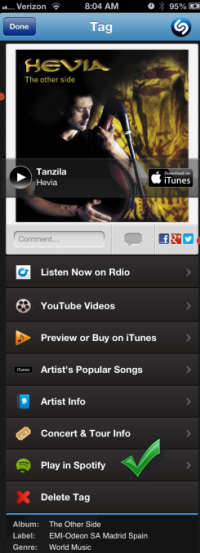
I'm a big Shazamer (not sure if that's a real word) cause I'm constantly Shazaming music I hear throughout my day. Watching TV, in the car, during other Instructor's class - pretty much anywhere. I've even looked into finding a way to create a "hot button" on my iPhone so I could quicken the process of having Shazam start listening with just a single action. I don't use Siri and would love to be able to just press and hold the "Home" button and have it launch Shazam.
But all of this Shazaming created some frustration for me. Once Shazam has identified a track, I still needed to type the name / artist into Spotify search to listen to it or add it to my Future to use playlist.
So I consulted the all-knowing Google and found that Shazam Encore, the premium version of Shazam, offers the option to open a track in Spotify!
Encore has the option to purchase the App for a year ($4.99) or lifetime ($6.99) - I opted for one year plan but that link takes you to the lifetime page - scroll down for options.
Once you have updated to Encore here's how to get a tagged track into Spotify:
- Start by creating a special playlist in Spotify for your Shazamed tracks so you have a place for them.
- Shazam a song.
- Scroll down to see the Spotify option and select it.
- Spotify will open in search, so it may gave you multiple choices - Shazam isn't telling Spotify the exact song, just the track name.
- To the right of the track name is a circle with ***
- Select it and then Add to Playlist > choose your playlist 🙂
There are other advantages to Encore:
- No more advertising
- It appears to run quicker / answers come much faster - I'm willing to bet Shazam purposely delays it's response so the advertisements are displayed longer.
Originally posted 2013-03-12 08:28:52.

I need to ‘Shazam’ more! I usually hear something in my car and write it down or add it in my phone under ‘notes’. Or I repeat lyrics to myself over and over and then run into the house and to the computer to look it up, ignoring everyone in my path until I find it. Note to self: Get Shazaming!
So good to know, John!! Thank you for sharing, I usually Soundhound even though I have both, but this will convert me over to Shazam full-time. 🙂