Two steps forward... three steps back.
I've been waiting to see the new Spotify iPhone App upgrade this month. Now I'm glad I haven't. Word is that the track length timer fades out after a few seconds - leaving you with no understanding of the time remaining 🙁
This problem popped up on Facebook this week & the Spotify forum has a thread where users are complaining about the missing timer. Who would think this is a good idea?
To prevent Spotify from updating (and losing your timer) check the settings on your phone. You can control if or when Apps will update. Go to Settings > iTunes & App Store and scroll down to the Automatic Downloads section and turn off the toggle next to updates.
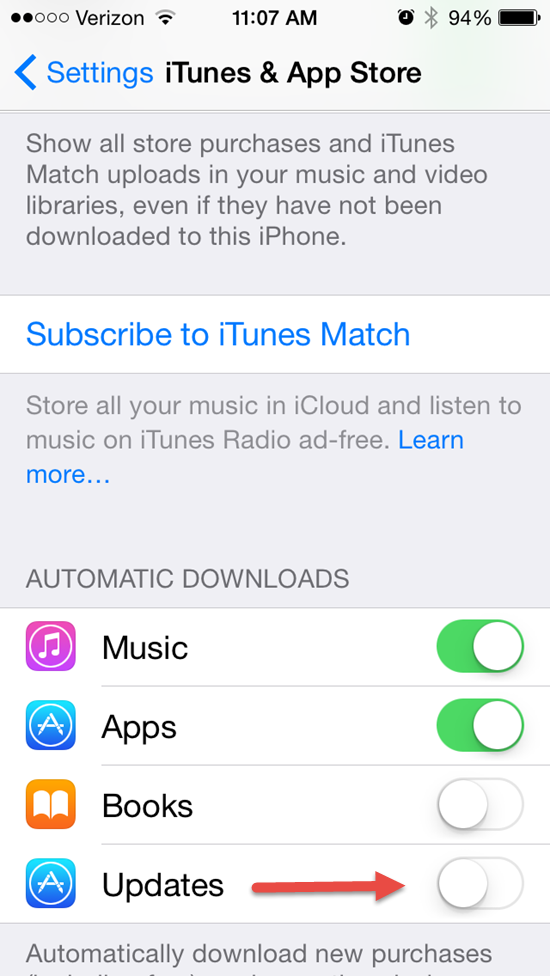
With this setting in the "off" position you'll see notifications of updates in the App Store App on your phone > Click Updates. Now you'll be able to select which Apps to update - and those you don't!
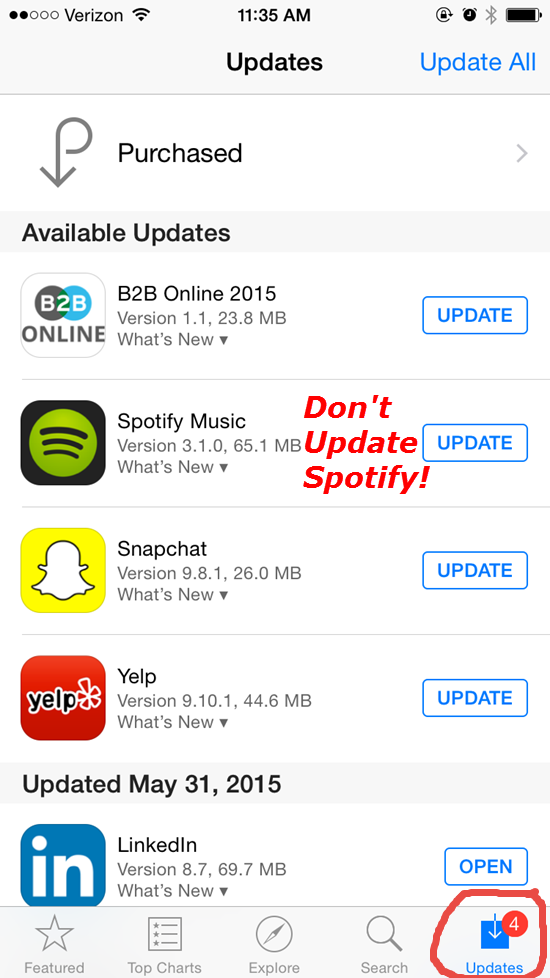
I'll notify everyone once I (hopefully) see that Spotify has changed this back to the way it was.

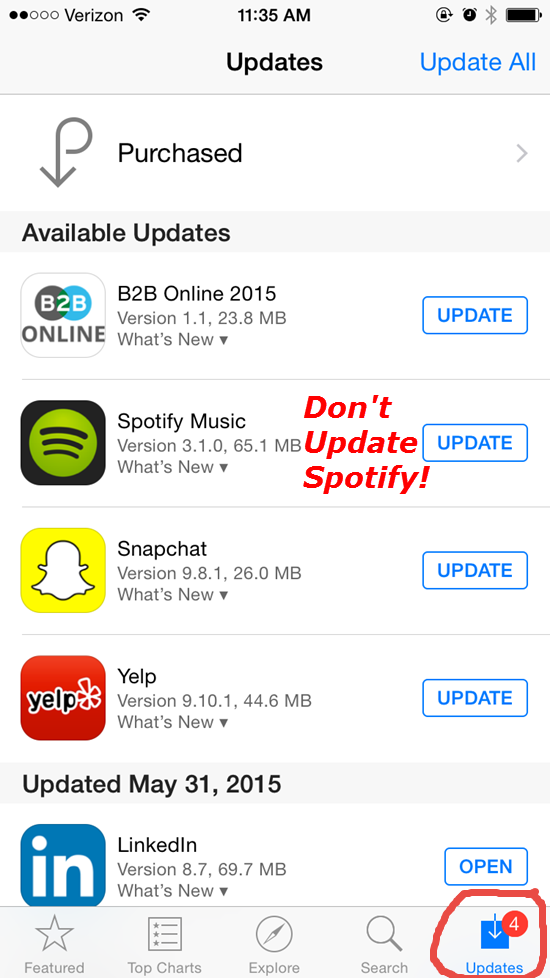
After publishing this the thought occurred to me… how will I know if/when it’s fixed? I know, I’ll let my ipad update (I don’t use it to teach) and keep watching it to see if anything happens.
Hi John – it’s my understanding the disappearing timer only impacts iPhone, so you probably won’t notice this particular change on your iPad. I wish I’d known about this very frustrating change before I updated my app the day before teaching a class. I learned the hard way in front of 20 students. Ugh. I was able to use the timer on my watch as a workaround, but it defintely wasn’t ideal.
Good to know Cara – I’m travelling this week and when I get back I have an old iPhone 4 that I’ll use to watch for any revision that adds back the timers.