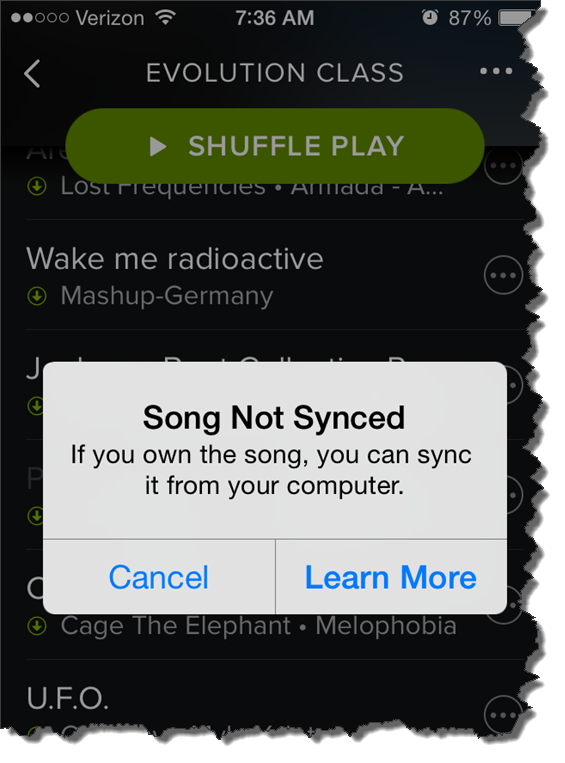
This morning at about 5:30, as is my normal routine, I check to see that my playlist is ready for my 6:00 AM class. The frustrating notice above appeared when I clicked one of the local tracks in my playlist.
I've seen this before
Amy has been having this same problem with her iPhone 6. Best we can tell, this started after she updated to the latest version iOS 8.1.2. Playlists that have worked perfectly in the past now have local tracks that won't play.
But not all local tracks are MIA - which is very confusing to me. For some I figured out that Spotify was substituting one of their tracks. Others work just fine. When I checked the folder location on my computer and compared working tracks vs. nonworking tracks - I can't find any difference. Unfortunately many of the remixes Amy and I like to use aren't available to use with Spotify = we're SOL.
So far I don't have a solution
We tried everything we could think of on Amy's iPhone; rebooted the phone, checked for a Spotify update, copied all the tracks into another playlist, toggled the Available Offline off and on multiple times... nothing has worked.
Do you have any ideas?
I'm fresh out 🙁

I also noticed that all of my local files, which I have over 10,000 on my laptop, are not showing up on my iphone 6. Something is wrong with the ios 8. Spotify has not been the same since I got the new Iphone.
Dan there may have been an update recently. I uninstalled and reinstalled Spotify on both my 5s and Amy’s iPhone 6. Both appear to be working now… until there’s yet another iOS update.
I hadn’t thought to check my iPad until this morning. It works perfectly.