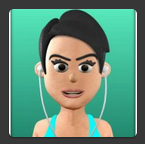
So this morning I'm poking around on the internet and checked on what Chris Hawthorne had going on over at her Chrispins Blog. Chris is part of our ICI/PRO team of contributors and has a unique talent for creating excellent Indoor Cycling Class music playlists. She's also an excellent communicator and you'll find her tutorials on using Spotify very helpful.
As I'm reading through her latest post: Anything Could Happen Cycling Mix and I see what looks like a screenshot of her latest playlist. "That's nice" I think... but then I realize it's not a screenshot at all, but an actual Spotify player where someone can listen to each track, the whole way through > even if they aren't a Spotify user. I stand corrected - you need to be a Spotify user for this to work.
"HOW THE H.E. DOUBLE HOCKEY STICKS DID I MISS THIS?"
And then I smiled to myself and did a little nod.
That's exactly why I asked her to be part of our team 🙂
Here's the player that Chris had added to her post:
How cool is that?
I'll be adding these Spotify Players to each Audio PROfile this weekend.
P.S. I'm assuming that everyone can see the player above, regardless of where you are located. Please leave me a comment below with your location so we can confirm this.

We can see it in South Africa but we can’t use Spotify yet… I think. . . Any South Africans using Spotify yet?
Awww..Thanks John, I think I just blushed a little. 😉 I’m interested to see the comments as well. I wasn’t sure if everyone was able to view the Spotify player. The Spotify ‘play’ button is a wonderful thing for people with blogs and websites. I have run into a small glitch that I’m trying to work on: all of the songs from my playlist don’t always show. That’s why I usually add the screenshot.
How do you create the player? I would like to use this on my blog. I have become a huge Chrispins fan as well as Spotify!!
Hi John
The way it works is that although the play button is embedded into websites, the user also needs Spotify installed on their computer. This means that if Spotify is not available in your country, it won’t play for you.
Works nicely in London, incidentally!
Richard: There are two ways to get the Spotify Play Button on your blog.
You can follow this link: http://www.spotify.com/us/about/play/ , which will take you through the process, OR you can simply right click on your playlist title (just above the ‘share’ button) and click ‘Copy Embed Code’, then paste it into your blog.
Thanks Greg – I stand corrected… and disappointed 🙁 Here I thought this was going to work for non-Spotify users.
My search for a solution continues…