Have you ever had someone say something so revolutionary, that it smacks you hard in the face and knocks you completely off balance?
It happened to me today and I'm still reeling with the potential of this exciting new method of creating great class playlists. Let me explain...
While preparing to record our latest Audio Class PROfile, Instructor Dennis Mellon introduced me to the fascinating concept of Harmonic Mixing, which is used by the top DJs to build a magical playlist.
This isn't mixing songs by BPM with MixMeister, but rather by combining tracks in the same or a complimentary musical key.
The net effect I'm discovering, is a flow/transition between songs that just sounds right. You may not be able to identify why exactly, it just works. If you're a bit tone-deaf like me, it may explain why some of your playlists don't elicit the same positive response, as say your wife's 🙁
This has been a continuous source of frustration for me; Amy, Chris Hawthorne and a bunch of other Instructors I follow on Spotify all have very good ears for music. And yet the playlists I create (using their songs) never sound as good as the original playlist I swipe them from.
I'm begining to understand why!
Here's the basics from harmonic-mixing.com
How-To Guide
Harmonic Mixing is an advanced technique used by top DJs all over the world. By mixing tracks that are in the same or related keys, harmonic mixing enables long blends and mash-ups. The goal is to eliminate key clashes.
The Basics
Harmonic mixing consists of two elements: knowing the key of every song that you play and knowing which keys are compatible.To get started, find the keys of your songs. You can detect keys with a piano, a good ear, and a background in music theory. To save time, you can use professional DJ software such as Mixed In Key. Mixed In Key scans your MP3 and WAV files, and shows you the key of every song.
The First Mix
To help DJs learn harmonic mixing, Mark Davis created the Camelot wheel, a visual representation of which keys are compatible with each other:
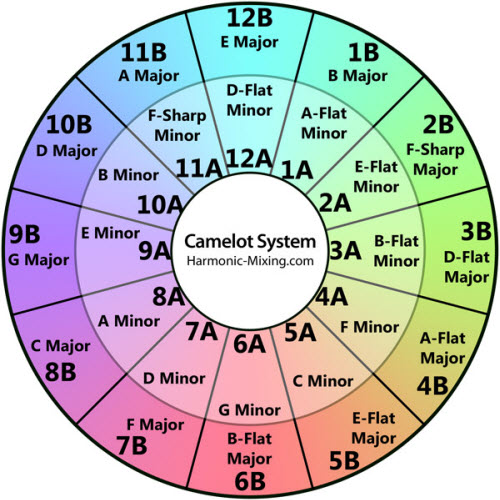
Help for all of us Tone-Deaf Instructors!
The Professional DJ Approach
Many professional DJs move around the Camelot wheel with every mix.
To select a compatible song, choose a keycode within one "hour" of your current keycode. If you are in 8A, you can play 7A, 8A or 9A next. If you are in 12A, you can play 11A, 12A or 1A. This mix will be smooth every time.
You can also mix between inner and outer wheels if you stay in the same "hour." For example, try mixing from 8A to 8B, and notice the change in melody as you go from Minor to Major.
Harmonic mixing is a simple technique, but it opens up a world of creativity. You will play creative DJ sets and discover interesting song combinations. It's easy to get started with any music genre.
This Camelot wheel is brilliant - just like there are color wheels to help people like me select complimentary paint colors for say the house and trim, the Camelot wheel shows you which musical keys work together and which will clash.
Learn more about this magical concept over at Harmonic-Mixing.com or you can purchase and download the ebook Beyond Beatmatching.
You can listen to Dennis explain how he uses Harmonic Mixing to create playlists that his classes really enjoy and how it could be the answer (dare I say; The Holy Grail) that many of us have been searching for?
Subscribe to the podcast here and then join ICI/PRO so you don't miss hearing Dennis Mellon's Harmonically Mixed playlist when we publish it tomorrow.
[plulz_social_like width="350" send="false" font="arial" action="like" layout="standard" faces="false" ]
Podcast: Play in new window | Download
Originally posted 2013-10-26 16:15:16.

Mixmeister Fusion shows the keycodes – and lets you change it 🙂
Brigitte I had looked at MM Fusion a while back – but the $200 price tag scared me off. Do you find it easy to use?
$58 for Mixed In Key software isn’t cheap. If it would generate a few; “that was awesome John” comments I probably would find it worth the money… as long as I didn’t feel it was taking over my life.
John,
Just have Amy listen to your playlist. She’ll help and save you $58 which you can put toward her Christmas present. 🙂
To be honest – I’m working with MM Express… I would need some time to get used to MM Fusion – some of my instructor colleagues do use Fusion.
I think most of us can hear the harmony of a playlist without needing the keys. That’s probably when I change my playlist because the flow is just not there. But of course it’s good to know why it does not sound right.
As many of us are using Spotify – does the mixed in key software work with it? Or maybe you could get Spotify to create an App 🙂
Hi Everyone,
Great comments! Yes, the price of Mixed in Key is a bit steep but it has changed the way I look at music and set up playlists. If you are interested in understanding why certain songs flow together and others don’t I would also recommend the book “Beyond Beatmatching”
http://www.amazon.com/Beyond-Beatmatching-Take-Career-Level/dp/0615639860/ref=sr_1_1?ie=UTF8&qid=1382885064&sr=8-1&keywords=beyond+beatmatching.
It is written by the creator of Mixed in Key.
I also have a bunch of mixes available on my site feel free to listen and use if you like.
http://www.dennismellon.com/DennisMellon.com/Dennis_Mellons_Indoor_Cycling_Class_Mashups/Dennis_Mellons_Indoor_Cycling_Class_Mashups.html