 Do you know about Spotify's Collaborative Playlist feature? It's a great way to share playlists with friends, fellow instructors and even members at your gym or club. When you use this Spotify feature, others can share, edit and add to your original playlist.
Do you know about Spotify's Collaborative Playlist feature? It's a great way to share playlists with friends, fellow instructors and even members at your gym or club. When you use this Spotify feature, others can share, edit and add to your original playlist.
Sound interesting? It's really pretty simple. Just create a playlist in Spotify as you normally would. Then, right click (control+click if you're a Mac user like me) and you'll see a drop down box like this:
 Choose Collaborative Playlist.
Choose Collaborative Playlist.
You can now find your collaborative playlist on the left sidebar of your profile screen with a green music note next to it. The playlist will not, however appear on your Spotify profile page. As far as I can see, there is no way to add a collaborative playlist to your profile. I believe this is because these playlists are always changing and therefore never really complete. If you figure out a way to publish them and still allow them to be collaborative, please share with us! Because the playlist does not appear on your profile, you need to invite others to see it.
Inviting others to join your collaborative playlist is as simple as sharing the link. You can do this by right clicking (control+click on a Mac) and choosing any of the options shown here:
Now you can share your playlists by email or social media sites. Here are a few things to keep in mind when creating collaborative playlists in Spotify:
- Anyone that subscribes to your playlist can add songs, delete songs and change the order of the songs in the playlist.
- Everyone that subscribes to your playlist will see these changes.
- You can turn off the collaborativity of the playlist the same way you turned it on.
- Anyone that gets the link to your playlist can share the link with friends.
ICI/PRO has several collaborative playlists that you can access here.
I've recently created my own collaborative Spotify playlist: St. Patrick's Day for Indoor Cycling. I hope you find some inspiration here for your St. Patrick's Day ride this week! Please subscribe and share your favorites!!
- Favorite Track(s) of The Week - June 23, 2024
- Favorite Track(s) of The Week - May 15, 2024
- Staying Connected To Your Students - February 6, 2022

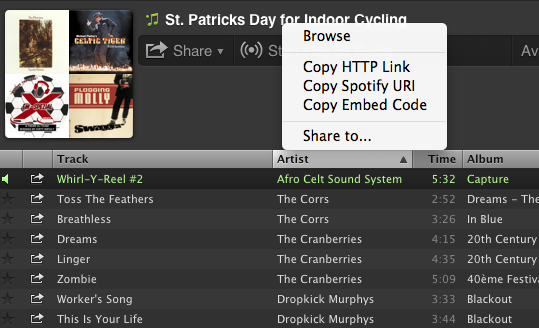
Is there a way to copy the playlist and add to your IPOD?
Hi Linda! In order to stream music from Spotify, you need an iPod touch, iPhone, Droid or other mobile device. You cannot copy the music onto a regular iPod or burn to a CD. You need a wireless connection. Spotify is a great resource and gives access to unlimited songs. It is well worth the small monthly fee if you have the proper device. 🙂