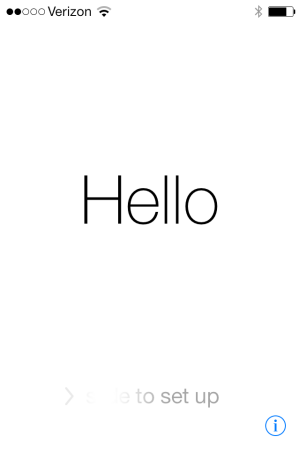
Completion screen
Best I can tell, the majority of visitors here are iPhone users. Apple recently released a major update to the software that powers your iPhone; IOS 7.0
Word of caution. The update process takes a long time - like hours for some. I'm not sure how long mine took. One of my kids warned me, so I left it alone for a few hours and came back to the friendly "Hello" screen that rotates through a bunch of languages.
I'm not sure if I like the design. It's probably the change thing, that's keeping me from being very excited about it.
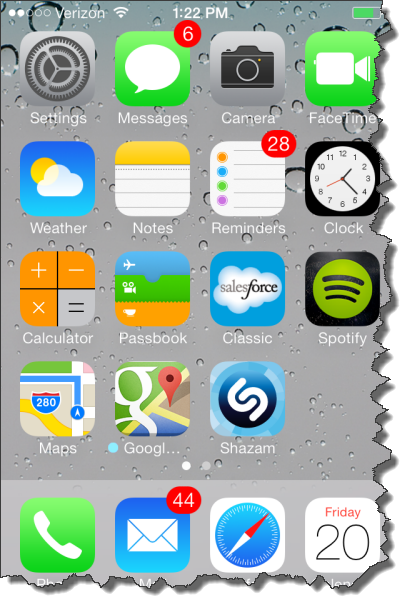
Apple's saying there's over a hundred improvements? The one improvement I am excited about is the adoption of the new Dynamic Type feature that will adjust the Text Size automatically in Apps that support this functionality. I updated Spotify and they still have those tiny numbers for the track length timer 🙁
Hopefully that will change in the future?
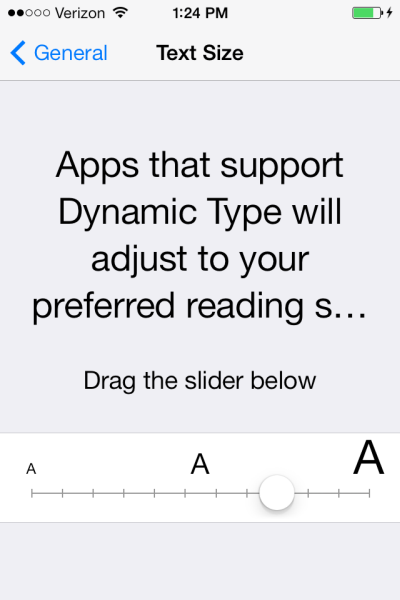
What have you found?
[plulz_social_like width="350" send="false" font="arial" action="like" layout="standard" faces="false" ]

John,
I did a lot of Apple updating. I decided to be a leading edge first guy in line for the 5S. Daughter Claire was number two at our outlet. It was time for Siri as I had thrown my older (4) on the seat – to avoid official detection – during talking (and yes sometimes texting) that the cost compared to the ticket made it worth it.
I also like the finger print thingy and now when your iPhone gets stolen out from under you (ala a friend in LA) the thief has a good looking but useless consumer electronic.
To transfer all the stuff from old to new meant upgrading to iOS 7 on the old phone first so the data would be compatible. That can be done in the usual ways (I use the cloud as my preferred method, more on that later) and does take some time.
Then, with the new iOS loaded if one is moving up to a 5S do another backup regardless of when the last one was done.
I have used the cloud religiously without incident or failure. so I proceeded as stated above. When I activated the new phone and restored from back up, only my emails and contacts came down from the cloud. 🙁 It was raining at the time. 😉
So I reverted to the time tested procedure of plugging the old phone into my Mac, and backing up to iTunes. Not fast but much faster than the cloud and we have very fast internet here in Silicon Valley. Then plug in the new phone (new plug adapter and all) and restore from backup that is on the Mac and viola, all my stuff right down to my favorite emoji, ;-).
If you are a cloud user but chose to back up and restore as I mention above be sure to turn off ‘back up to the cloud’ in iCloud settings. If you forget don’t worry, iTunes will remind you.
Holy smokes…this makes me happy I still am using a Droid….there was a line a mile long at the apple store and a lot of unhappy looking people on Saturday as I grabbed my coffee and ran away happily!