
UPDATE 6/2017 - this app has been discontinued by Schwinn and is no longer available.
We're totally consumed here at IHRSA this week. So instead of a free track, how about an awesome and FREE Instructor iPhone App for building classes with cues instead?
This new iPhone App from Schwinn is called Class Tamer.
Here's the link to get the free App.
This is a crazy busy show and popular Master Trainers are... popular. After waiting a for a very busy Julz Arney to free up and show me the new App on her phone, I decided to install it and give it a try myself. Fantastic - it even has a crossfade with adjustable duration 🙂
Despite my fascination with new technology, my personal preference is for simple and easy. My biggest test is; when I turn it on, will I know instinctively how to make it work? This App is super easy to figure out. Even if you've moved to Spotify or Deezer, I'd encourage you to download it and give it a try. Who knows... you may get excited about iTunes again. There's also an easy to use tutorial if you get stuck.
Here's Schwinn's description of Class Tamer.
Designed with input and insight from Schwinn”™s global team of Master Instructors, Class Tamerâ„¢ is the premier music player for group exercise professionals. The app intuitively organizes “what to say,” “what to play” and “what to do,” with large, easy-to-read fonts and controls, creating a tool that helps keep you organized — and your class energized.
Class Tamer features include:
- Ability to easily create and save ride playlists by accessing your songs, playlists, albums and artists directly from iTunes
- “What to say” and “What to do” scrollable notes pages, which allow you to input and save your cueing notes, music tags and BPM to specific songs
- Instructor-friendly, full-screen display
- Easy-to-read song timer, displaying time elapsed, time remaining, and prompting for next song
- Easy-to-navigate play/pause button
- Easy-access, oversized volume slider
- Ability to easily modify tempo of songs during a ride
- Customizable cross-fade setting
- Stopwatch that operates independently from the song timer and can be used while music is playing — perfect for intervals
- 10 sound effects to help add excitement to your classes - Adjustable font size for optimal readability during rides
- Demo and tutorial screen
Here's the player screen showing call-outs for some of the key features that have me excited to use Class Tamer in my next class.
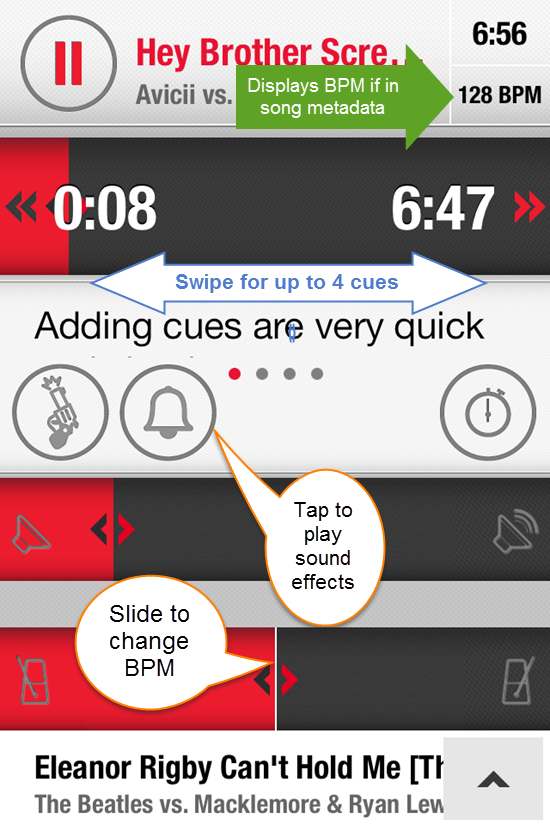
Love those BIG NUMBERS!
NOTES:
- The BPM displayed in the top RH corner comes from the metadata (get info) of the track - the App doesn't compute the BPM or will the number change if you use the slider to change the tempo.
- For songs you purchased from iTunes that are "Protected AAC" - cross fade and tempo adjustment are disabled.
- Cues you've pinned to a song are manually chosen by swiping - they're not tied to any specific place in the song's time place.

Thanks John – this looks very good!
I haven’t gotten much sleep the last few days and am now seeing I missed highlighting the adjust tempo slider. I’ve added the player image above showing it’s location.
I can think of all sorts of devious ways I could use this in class… get everyone beat matched on a long tough climb and then secretly increasing the BPM in small increments to raise everyone’s effort.
As you all know I’m a Class Builder fanatic. I never leave home without it especially now that one can use Spotify playlists.
Still I can’t help myself when it comes to new technology. So I downloaded Schwinn’s FREE app. At this price one gets ALOT. And it is easy to use with only one minor set back when picking my iTunes playlist. It seems iTunes only capable but for those of us very invested in iTunes that is no big deal.
Class builder features like pre/post class music, slide shows and video embedding and of course Spotify capable still put it at the top of my list. But for those iTunes only on a budget instructors, it is worth a look.
BTW, for you iPad users Schwinn has only published an iPhone App. No worries just download it. works fine. only hang up is that it won’t rotate to landscape mode. John could you talk to them about that?
By any chance have you thought of making the app available on android as well??? Really love it but don’t use iphone.
I use the class tamer app and really love it. I didn’t have a problem until last week. I had updated my phone to the most recent update …. I don’t know if that had anything to do with it. So I am experiencing a few problems:
1. My playlist is skipping songs. I see from the thread above that some people are having similar issues
2. I recently purchased about 10 songs on iTunes and your app says they are DRM protected. I called iTunes about this and they verified that they are not DRM protected and that if we make purchases now they are not DRM protected. But your app is saying that these songs I just purchased are and there fore i don’t get the many benefits of the app when you say it’s DRM protected.
I really love this app but I am trying to figure out these things so that I can teach my class effectively.
Thanks so much for your help!
Does anyone happen to have the .ipa from an old iPhone itunes sync of the Class Tamer app? I updated to new iPhone and did a clean install and the Class Tamer app is no longer available from the store. It would only be available on a PC that hasn’t done itunes updates in a long time as everything now is “thin” apps and itunes goes to the app store every time an app is reloaded rather than the .ipa files that used to reside in the itunes media folder on the local machine.
Thanks,
David me thinks that will be a tough ask. Have you tried classbuilder?
This app
Is not available to download in the Canadian App Store. Why not??
Sorry Nat – that post shouldn’t have been included in our rotation. That app has been discontinued.
Are there any other apps out there that’s similar to the Class Tamer that you would recommend. I’m currently training to be an instructor and I knew someone that still has that app. Thank you
Hello John,
may I ask, what was the reason to discontinue the app? I think there is quite a market for it – also if it weren‘t for free.
Apps are like raising children. At first they’re fun and you don’t mind spending the money…. as they get older they’re less fun and cost even more money. Also working with the music sites are a real pain.