
I'm excited to hear from all the new and existing ICI/PRO members taking advantage of our new PRO/Playlists by opening premium Spotify accounts.
With anything new there is always a bit of a learning curve. A number of you have submitted some great questions. Many I had myself when I first began using Spotify. I thought it would be helpful if I posted them, along with the answers, here for others to learn from.
Basic questions:
- How do I get an invite to the free version of Spotify? I'm all out. You can submit your email and they will send you one in a few days or so.
- Do I need to wait if I'm willing to become a Premium subscriber? No - you get in instantly.
- What do I need in order to use the PRO/Playlists on my iPhone 0r Android? You need a Premium Spotify account ($9.99pm) and the free Spotify app for your hand held device. Access m.spotify.com with your phone”™s browser to download the app... or go here.
- Can I get the Podcast and Audio PROfiles on Spotify? No - you will still use iTunes for now.
- Can I burn a CD of the PRO/Playlists? No, like any of the other streaming services the music will only play from your computer or device.
- So no MixMeister seamless playlists? Correct. I do recommend that you use Spotify to explore and sample music because it's so fast. You can create and experiment with your new playlist before actually purchasing the MP3s.
Accessing the PRO/Playlists
- I can't find the PRO/Playlists in Spotify, where are they? PRO/Playlists are only available to ICI/PRO Platinum - Yearly members. Every Audio PROfile includes a link to download that specific PRO/Playlist.
- I clicked the link, but I don't see the PRO/Playlist... where did it go? Open Spotify first. Then click the link and go back to Spotify where you will see the PRO/Playlist.
- I'm currently a Monthly member, how do I upgrade? You can save money by upgrading here. Then send me an email so we can cancel your monthly subscription.
Using Spotify
- I have a Premium Spotify account but my device (iPhone - Android) isn't showing on my Desk Top. Spotify is designed to be used with your wireless network (no wires - very cool) and here is all you need to do:
- If you haven't yet, install the appropriate app for your device.
- Open the app and log in. If your device and computer are on the same wireless network your devise will show in the sidebar on your desktop. The app must be open on your device before it will show on your computer.
- I can't open the Spotify playlists in iTunes? Spotify does not use iTunes. Spotify is completely separate and uses the app on your iPhone or Android phone to play the music.
- I have my iPhone on Airplane mode when I teach. How do I use the Off-Line mode? You can set any Spotify playlist to Off-Line so all the music files will be on your device. Simply open the playlist you want available Off-Line and change this setting. You will need to wait for everything to download. Spotify displays a green badge showing which playlists you have set to Off-Line.
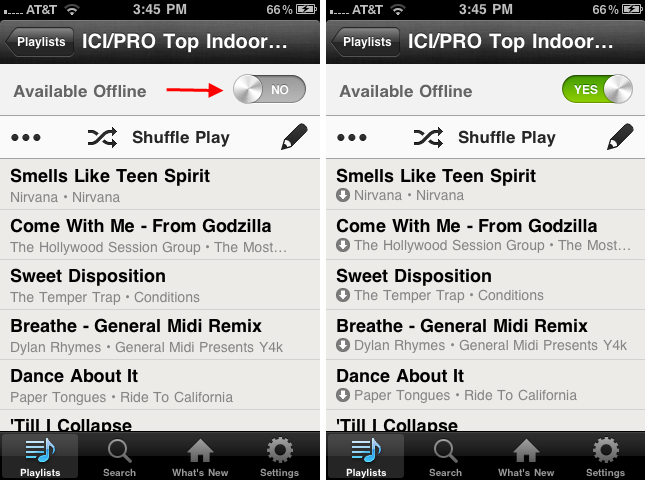
Leave a comment with any other questions you have.

It has been a while since I logged in, and I have fallen behind in some of your fantastic information. That being said, when you are talking about the PRO playlists available to us platinum members, where do I go find these? Your answers to “accessing the pro playlists” doesn’t tell me how to do this. I see Audio profiles on the right hand side of this webpage, but it’s description is “listen to the perfect class.”
Help!
Thanks.
Eve
Eve each audio PROfile includes a link to the Spotify playlist https://www.indoorcycleinstructor.com/category/icipro-instructor-training/audio-profiles/