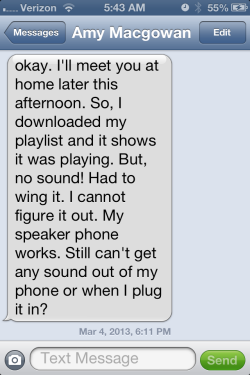 Our family has nick-names for just about everything; Ruby, Jade, Baby Rocket and Scootie are in actuality; my red Mazda 3, Abby's green Mazda 3, Amy's black Acura TL and Carly's Honda Scooter. No, you don't want my car insurance bill 🙁
Our family has nick-names for just about everything; Ruby, Jade, Baby Rocket and Scootie are in actuality; my red Mazda 3, Abby's green Mazda 3, Amy's black Acura TL and Carly's Honda Scooter. No, you don't want my car insurance bill 🙁
But when one of them (or some other mechanical / electronic device) has failed in some fashion, its name changes to a less endearing term, typically - Pig. So when I saw this text from Amy on Monday, after she had taught her noon class at Cycle Quest, my first thought was; "well, bring the Pig home and I'll see if I can help you figure it out.
Once I had the Pig her Android Razor in my hands, Amy showed me that there were in fact a bunch of her Spotify playlists that wouldn't play. They appeared to be correctly downloaded (Spotify describes making tracks available off-line as Downloaded on a Droid vs. Make Available Off-Line on an iPhone... go figure) and when you clicked a song it showed it as playing, but no sound came out.
I'm not an Apple computer user, so I don't know if the below applies to you - but it probably does.
My brother Dan taught me a number of years ago that the first step in diagnosing any PC computer problem is to Re-Boot (shut down everything) and see if that will fix the problem. Many times that's all that's required.
Dan explained how device software and the hardware they run on are not 100% perfect - resulting in small errors that occur each time you load or run a program. The operating software system can deal with these small errors (which build up over time) until they become unmanageable, resulting in your computer/device changing into a Pig.
So after poking around unsuccessfully, I asked Amy when was the last time she re-booted her phone. She couldn't think of a time, but she did remember seeing a notice that Spotify had updated. This appears to be another difference between Android and Apple. Droid Apps update on their own. Apple device Apps display a little red arrow indicating an update is available & you manually approve each. Hearing Dan's voice in the back of my head saying; "you need to re-boot the Pig", which we did and problem solved 🙂
Side note Over the past 4 1/2 years I've answered hundreds of tech related questions from ICI/PRO members. A common theme that runs through these requests is; I'm not very Techie, I must be doing something wrong or similar self-defamatory statements where the questioner takes personal responsibility for the problems/issues they are experiencing. THIS IS ALMOST ALWAYS NOT TRUE!
A lot of the technology we use as Instructors IS confusing, frustrating, problematic or just plain doesn't work like you think it should. In nearly every instance I can think of, what was preventing the person asking me the question from solving it themselves, was a reluctance to take the next step.
The next time you run into something confusing, frustrating, problematic or just plain doesn't work like you think it should - give yourself permission to try something else; start clicking buttons... every one you can find. If that doesn't work close the program, walk away, and then return with a fresh perspective.
My brother Dan is really sharp with computers - a real Techie. I've watched him work trying to solve a problem for me and he'll be zooming around my laptop, opening and closing stuff faster than my eyes can follow. I'll ask him; "what are you doing?" and he'll say; "I have no idea... I'm just trying different things, hoping one will work."
And of course, if all else fails, please know that we're here to help 🙂
Originally posted 2013-03-06 04:52:19.

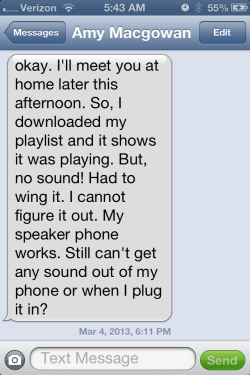
Droids run Android. An as such you should be able to set up program to update either manually or automatically. My guess is that your Droid has Spotify updating automatically.
My two cents are if you use Spotify on a “mission critical” task you should be in control of when and why it updates so you do not run into such issues when you need it the most. So go into the play store and make sure to turn the auto update to off – that way you will get notified next time it needs update.
I also would recommend rebooting Android phones once a day. I do it religiously when I wake up every morning.
Rebooting periodically is less of an issue on iOS devices (iPod, iPhones, etc.) because the OS was designed from the ground up to run on.
BTW – your article has devices misspelled.
Thanks for catching that Alan – I’ll check to see if Amy’s phone is set to auto-upgrade.
Just to be clear on how to do this – go to the Google Play store and search for spotify. You will see an image similar to the one depicted here – http://i.stack.imgur.com/Rn2ms.png.
Simply clear the check from the “Allow Automatic updating” and “voila”!
Alan, I find that i devices do require periodic rebooting. While it may be true that iOS is stable the apps are less so.
I’ve had my favorite App for teaching indoor cycling up and quit during class just by touching the wrong spot. The developer explained it all to me and how it gets overloaded with error logs until one more touch and poof, it quits.
A simple reboot every couple of days keeps me from having to ‘scurry’ around during class. Not as bad as no music but annoying.
Chuk, you can also terminate the application every now and then.
I use an iOS app to teach class as well. So here is what I do to make sure I am not caught by surprise.
Before class I terminate all apps by pressing the home button once so I go to the main screen.
Then I double press the home button and then long touching one of the icons on the bottom until a red minus sign apear on each icon and the icons start “dancing”.
I then touch on each minus sign for the apps that should not be running. Each of the selected app disappears.
I also make sure to terminate the the app I use to teach.
Once all apps are terminated I then start my teaching app and proceed to teach class. So far I have never had any issues.