I'm still getting asked (and see questions on Facebook) about integrating music MP3's from multiple sources (Soundcloud's the most popular) into a Spotify or Deezer playlist.
We'll use Spotify for this tutorial as Deezer is nearly identical and Spotify is more popular right now. I'm using a PC, but the solution is the same on a MAC if you're having this problem that goes something like this:
Hi John,
I downloaded a Free Music Friday track from Soundcloud (or one of Dennis Mellon's fabulous 3 song mixes) and want to include it in a Spotify playlist. I'm pretty sure I downloaded the track and it opened and played in iTunes - but I can't find it anywhere in Spotify.
Can you help me?
Frustrated Instructor 🙁
Hidden settings in iTunes and Spotify and your Internet Browser
We'll actually they're not hidden, just hard to find without knowing where to look. There are two places that will decide what local files (music that you have in iTunes) will be displayed in Spotify's Local File Library.
iTunes settings
When you download a MP3 from any website, it will typically end up in your Download Folder. I say typically because the default location on every browser (Chrome, FireFox, Safari - please don't use IE) is your computer's Download Folder. If your downloaded MP3s don't end up in your Download Folder you can change the location in the browser's settings. Leave a comment below if you need help.
To get your new remix into iTunes you just need to click the file and it should open in iTunes. If it doesn't open iTunes and go to Edit > Preferences > Advanced and tic the box shown below and then close the Edit window. Click another MP3 in your Download Folder and you'll get a message, something like; iTunes is not the default music player... would you like it to be? You do. Select yes and that part's done.
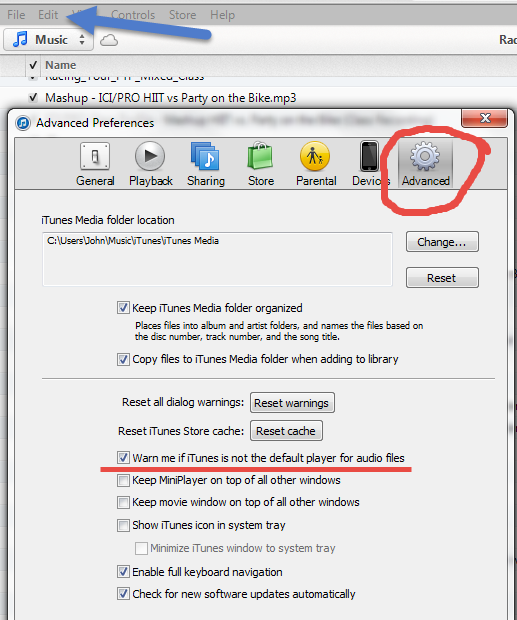
Now just because a MP3 opens and plays in iTunes, doesn't mean it's actually in iTunes.
Go back to the Advanced settings in iTunes. Tic the two boxes shown below so when you open a track iTunes will make a copy and add it to your My iTunes Music Folder. That will solve 99% of the problems I hear 🙂
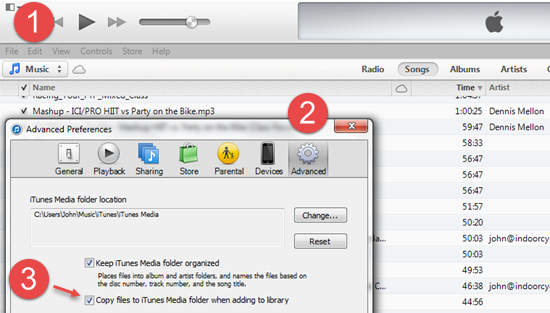
Spotify settings
The defaults settings in Spotify should be set correctly. So once you've downloaded a track, clicked it and it opened in iTunes, it will show as a local file in Spotify. Here's where you check if it doesn't.
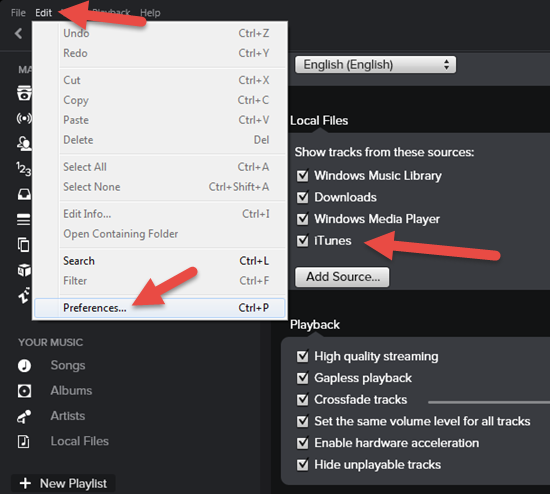
Yes I know Spotify is supposed to also include files from your Download Folder - I'm not sure it works for everyone. So Tic everything you see here.
Did this solve a big problem for you? Here's how you can reciprocate value with me and have access to dozens of similar tricks combined with over 1300 articles and 60+ class profiles.

Hi John,
I believe that if you right click the file, choose the option “open with” and then pick Spotify as the program, it will open Spotify and play the song. That process will also cause Spotify to add the track to your library.
Hi Marc! I just checked and I don’t see that as an option for either downloading or opening the file from my download folder. What computer/OS are you using? I’m on a PC with windows 7. Could that be something windows 8 does?
I’m using Win 7. If you go to your download folder in Windows Explorer (not internet explorer) and get into the folder itself, move down to the file so it’s selected and then right click it. The first time you may have to locate your actual Spotify program – for me it’s under User/Appdata/Roaming/Spotify. After that it should show as a choice. I’ll try to email you a screen shot.
Thank you so much for these great tips!