
Are you taking advantage of our Super Secret iTunes RSS Feed to listen to our Audio Class Profiles - through your computer or portable device [wlm_firstname]?
If so, we've made a significant change that will simplify finding just the right profile for your next class > now the Super Secret iTunes RSS Feed only contains profiles and PRO/Podcasts - not other free Podcast episodes.
Here's what happened .
Based on the sheer number of Podcasts and PROfiles we've published over the past 5 years, the iTunes RSS feed (that tells iTunes what's new here at ICI/PRO) has put on a bunch of weight. The sheer volume of content included in the feed was really slowing down our communication with the iTunes music store + many of our old episodes got pushed off the bottom of the list. As weight-loss is on the minds of many at the start of a new year - we felt this is a great time to shed a few pounds.
Now we are publishing two separate feeds:
- Our free iTunes RSS feed that's for everyone - click here to subscribe.
- Our new Super Secret iTunes RSS Feed that's just for ICI/PRO members and only contains ICI/PRO member's only audio and video content.
If you're happy with things as they are, you don't need to make any changes.
But our suggestion is for ICI/PRO members to subscribe to both the free Podcast feed and the new Audio PROfiles RSS feeds.
Set up your Super Secret iTunes RSS Feed using iTunes on your computer
- You don't need to, but I would first open iTunes > select Podcasts and then delete the existing ICI/PRO Podcasts.
- Click this link to subscribe to the free Podcast.
- Scroll down this page and Right Click on the "RSS Link" below > Copy Link Address
- In iTunes - in the top left navigation select File > Subscribe to a Podcast > Right Click in the dialog box that will open and select > Paste (or us the keyboard Ctrl "V") and then OK.
- Depending on your settings in iTunes you will probably see just the most recent episode. Use the old episode button to add more.
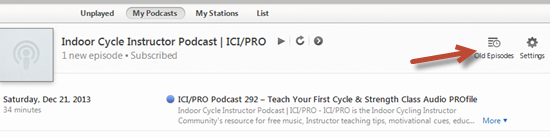
Super Secret iTunes RSS Feed on your mobile devise
Once you have a Podcast App installed on either an iDevice or Android, open this page on your device, Simply clicking the "RSS Feed" link below should open the App and asked if you want to subscribe to the Podcast > click OK and that's all you should need to do. Here's the link to the Apple Podcast App for iPhones and iPads - here's an App for your Android.
Please let me know if you have any difficulties.
ICI/PRO Members - the link to your RSS Feed is right below this. You'll also find it in the RH side bar of every post.
[wlm_loginform]

John, could you post the direct link to the free RSS feed? I don’t use iTunes, so the redirection is failing for me. Thanks so much.
I sure can Krista – http://feeds.feedburner.com/IndoorCycleFreePodcast Please note that it only includes Podcast episodes, no other posts – the full RSS feed got way too big.
I’m guessing that you’ve figured out that what I call the “Super Secret iTunes RSS Feed” is really just a plain old RSS feed – except it’s unique for each ICI/PRO member.
What are you using instead of iTunes?
I am unable to find the RSS link. I have some podcast but not all and I thought i did it right. Not sure how to get the super secret feed and i have been trying to figure out for a half hour!!!!
thanks!
Denise
Hi Denise – the link to your RSS feed is at the end of the article above and in the right hand side bar of every post.