After some poking around and exploring, I think I have discovered the best way to find and follow other people on Spotify. Finding, following and adding people to your ‘favorites”™ will in turn give you more music to explore and ultimately use in your cycling profiles.
Spotify has clearly not made the task of finding other people or cycling instructors to follow an easy one. If you were an iTunes Ping user, you remember how simple it was to find other instructors and to see their playlists and what they were purchasing and listening to. In Spotify you can do most of these things. You just have to work a little harder at it. Once you have found some people with similar musical tastes, you”™ll find the process of searching for new music much simpler.
There are a few ways to go about searching for and finding people to follow in Spotify:
- Since Spotify and Facebook are connected, you can follow friends that are already on Facebook. While this one is simple, it”™s my least favorite option. First of all, you actually need to be ON Facebook. I realize that most of you probably are, but I”™m sure there are some of you that either don”™t have a Facebook account, or, like me, use it very sparingly. Another reason I”™m not a fan of the Facebook method is because your Facebook friends may not be listening to the kind of music you want to use in your cycling playlists. You”™re looking for other instructors with similar musical tastes. I suppose you could ‘friend”™ all of the cycling instructors in the world on Facebook, but then you have a bunch of people you don”™t even know looking at your personal Facebook page. If that doesn't bother you, then I guess using Facebook is one way to find friends to follow in Spotify.
- The nearly impossible username trick. For some reason, I can rarely get this one to work. Why? Because I don”™t know anyone”™s user name! And even when I do, I don”™t have much luck. (Hint: apparently it”™s important to use all lowercase letters. ) Here”™s the secret formula: http://open.spotify.com/user/yourusername So my profile code would be: http://open.spotify.com/user/chrispins
While the above mentioned techniques will surely work, I think I”™ll stick with my highly un-scientific, yet effective (not to mention easy and fast) way to find people to follow on Spotify:
- Find one person that has a playlist you like and head on over to their profile. Let”™s use my profile to get you started: http://open.spotify.com/user/chrispins
- Once you have arrived on my profile page, take a look at some of my ‘published”™ playlists. Not only will you see my original playlists here, but you will also see playlists that I have subscribed to. These are playlists from other members. Here is a picture of part of one of my original playlists, posted on my profile page:
- In the upper right corner of these profiles, you can click on the 'subscribers' and a drop down list will appear with the profiles of all of the people that have subscribed to my playlist. There you go! 23 new people (mostly cycling instructors) to follow! Click on their names to go to their profile pages, and check out what they are publishing and subscribing to. If you like what you see, click ‘add”™ in the upper right hand corner of their profile. This will allow you to see what they are listening to and publishing in a scrolling list on the side of your profile. Hint: After you click ‘add”™, you will have an option to add them to your ‘favorites”™. I recommend doing this because it allows you to access their profile even if they are not actively listening to or using Spotify at the same time that you are. Their latest activity will always be available in the upper right side of your profile.
- Now that you have found some other profile pages, you can continue to explore the ‘followers”™ of the playlists that they have published or subscribed to. Many people have not published many playlists, but have ‘subscribed”™ to other people”™s playlists. In this case, you can go directly to the profile of the person that created the original playlist by clicking their user name next to the playlist title as in this example: This is a partial shot of a playlist that I subscribed to by John MacGowan:
- Just click on John's name next to the playlist title to go directly to his profile.
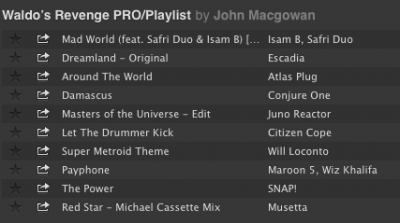
- Here are some links with some basic tutorials that you might find useful:
Can I Add Any Spotify User To My People List?
How To View A Profile From Within Spotify
So, what are you waiting for? Give yourself a little time and start exploring more music on Spotify. Once you start finding people to follow, you might find it hard to stop!
**Feel free to share your Spotify profile link in the comment section to get the ball rolling!
- Favorite Track(s) of The Week - June 23, 2024
- Favorite Track(s) of The Week - May 15, 2024
- Staying Connected To Your Students - February 6, 2022


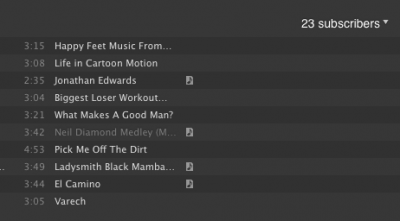
Love this Chris! What options are there for rating a playlist?
Hi John! Thanks! I don’t believe there is a way to rate complete playlists. You can ‘star’ individual tracks by clicking the star on the left side of the track and a yellow star will appear. This song will then be added to your ‘top tracks’ at the top of your profile. The star will also remain yellow on the playlist, letting others know that it’s one of your favorite tracks.
It would be nice if Spotify allowed you to rate or even comment on playlists.
Do i have to be a Premium user to get access to your profile? When I clicked your link it said “unknown user.”
Hi Julianher,
I’m not sure why the link is not opening for you. Here is a new link:
http://open.spotify.com/user/chrispins
You may also want to try this idea from John’s recent ICI/PRO post:
https://www.indoorcycleinstructor.com/icipro-instructor-training/music/spotify-links-not-opening-and-a-few-treats-via-shazam/
I hope that helped!
Chris