
Spotify has added an Equalizer to their iPhone App in the latest update. NOTE: Spotify triggers software upgrades progressively, to groups of users over time. If you're not seeing the notification (pictured above) - you will soon.
This morning I saw the new notice, while I was checking that I had my playlist set to off-line mode and that it would play. This is cool, I thought and I had the chance to acquaint myself with how it worked, before my 6:00 am class. Wearing my ear buds, I found that the Electronic preset sounded the best... turns out I was wrong.
You'll find the new Equalizer in; Settings > Playback > (Scroll down) Equalizer toggle to turn it on/off. Spotify gives you 22 pre-set EQ settings or you can drag any of the six frequency ranges up/down to create you own personal settings.
I'm not sure why, but it seemed like I had to adjust both the sound system's and my iPhone's to a much higher volume level than normal. Please let me know if you experience something similar.
Class sounded OK - well actually I couldn't hear any difference where I sit. After class I connected my bluetooth receiver, so I could stand in the middle of the room to hear what my class hears - while changing the EQ settings.
Now I realise that this is completely subjective; what sounds good to me, may or may not be your preference and every studio's acoustics is different. The R&B setting sounded best, using Morgan Page — In the Air (feat. Angela McCluskey) as my demo track.
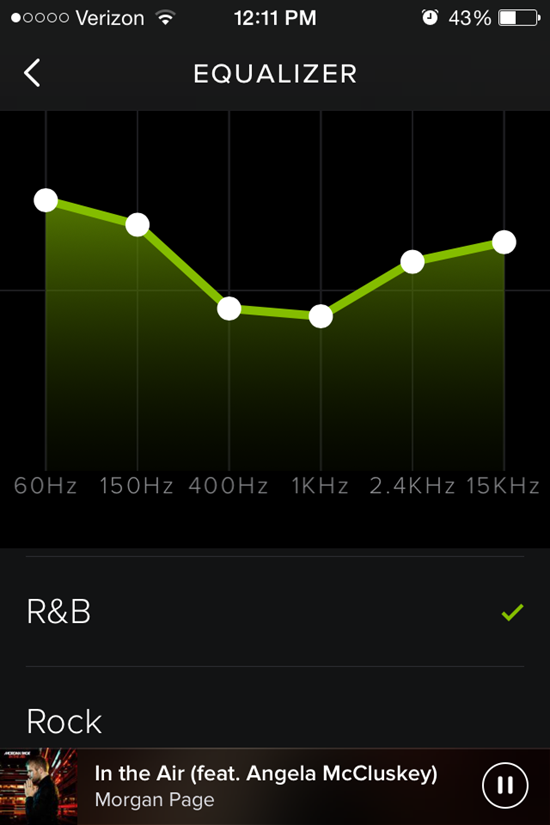
That track was part of today's playlist - 45 minutes. I built it from a larger playlist I followed from Instructor Gregg Pitts who teaches at Zengo Cycle in Washington DC - Gregg Pitts Cycle July Tunes. Gregg was featured in this Active Life DC fitness instructor profile. Here's my playlist.
