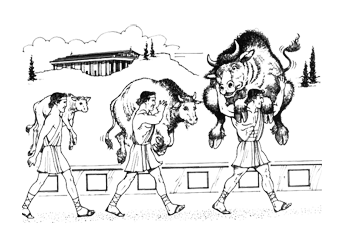
Here is the 3rd post of my new "The Power of 3 - Keep it Simple and Progress" profile feature on ICI/Pro. My goal with these profiles is to show how easy it can be to create just one profile every 3 weeks and with some subtle changes in riding position, RPM, interval and recovery duration as well as a new playlist each week theses workouts will "feel" different but the similarity of each ride will help class participants increase their fitness in a scientifically proven way.
This week I reduced the rest in the main sets and added two more 1 minute max efforts.
[wlm_private 'PRO-Platinum|PRO-Monthly|PRO-Gratis|PRO-Seasonal|Platinum-trial|Monthly-trial|PRO-Military|30-Days-of-PRO|90 Day PRO|Stages-Instructor|Schwinn-Instructor|Instructor-Bonus|28 Day Challenge']
Trainer Road Profile (If you're Trainer Road Member join my Team to get this and all profiles)
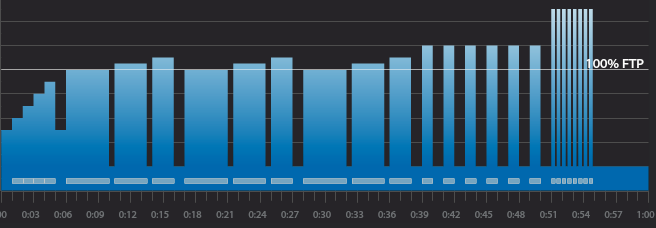
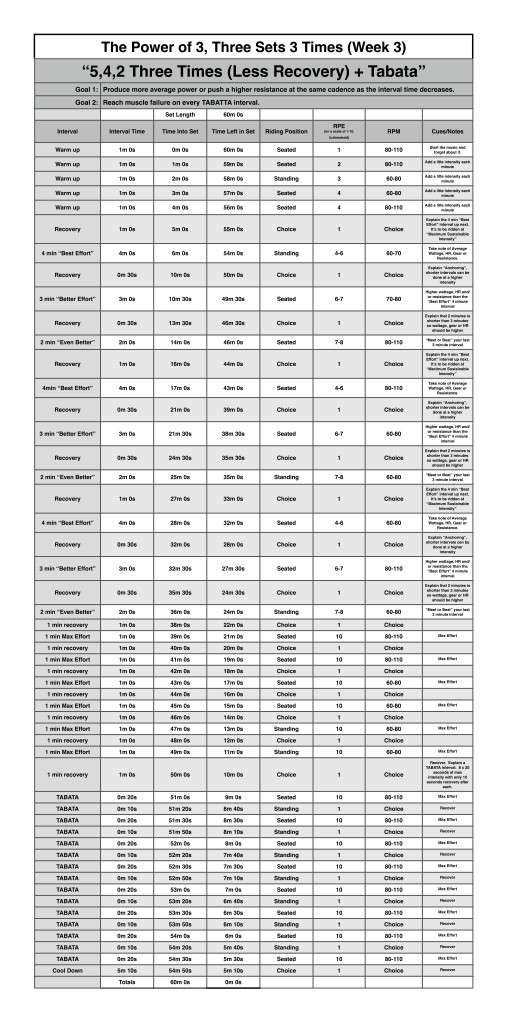
60 minute music mixed track used with this profile
Recording of me teaching this profile with Power on a Stages Bike
Recording of me teaching this profile on a (Non-Power) NXT
Recording of me teaching this profile with Power on a Ion
To download any of the above media on a Mac:
- Right Click on the blue underlined link
- Select "Download Linked File As"
- Select a download location
- Once file is completely downloaded, find it in the location you selected
- Drag the file into your iTunes or Spotify library OR
- Right Click on the file and Select "Open With"
- From the drop down menu select "iTunes" or "Spotify"
- File should begin playing and is now part of your iTunes or Spotify library
To download any of the above media on a PC:
- Right Click on the blue underlined link
- Select "Save Link As"
- Select a download location
- Once file is completely downloaded, find it in the location you selected
- Drag the file into your iTunes or Spotify library OR
- Right Click on the file and Select "Open With"
- From the drop down menu select "iTunes" or "Spotify"
- File should begin playing and is now part of your iTunes or Spotify library
Click here to watch a video on how to download media files from ICI/Pro.
. [/wlm_private]
Podcast: Play in new window | Download
- Having Problems Downloading the Massive Amount of Free Media On ICI/PRO? - July 11, 2024
- Simple and Progress Profile for July #1 – Hang On - June 29, 2024
- Simple and Progress Profile for May #1 – “How Far Can You Go?” - April 30, 2024

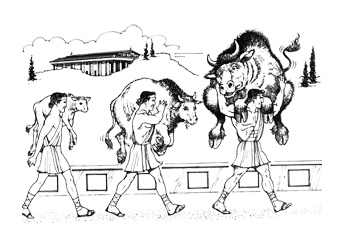
Same as other comment…link to music doesn’t work. Thanks for checking in to it!
Apryl Stern
Apryl, We got it fixed. Thanks for letting us know.