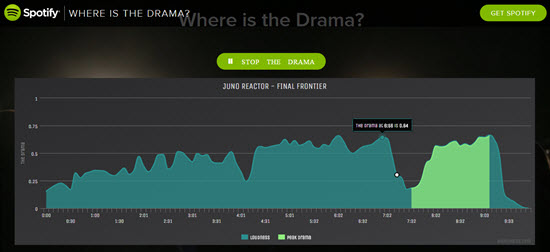
This Where's the Drama app for Spotify gives you a visual representation of the changes in loudness of any track in Spotify's library = changes that many of us will use as cues.
NOTE: for an unknown reason there's no sound for the first 14 secs.
It's super easy to use and there's nothing to download or install.
[wlm_private 'PRO-Platinum|PRO-Monthly|PRO-Gratis|PRO-Seasonal|Platinum-trial|Monthly-trial|PRO-Military|30-Days-of-PRO|90 Day PRO|Stages-Instructor|Schwinn-Instructor|Instructor-Bonus|28 Day Challenge']
- Go here static.echonest.com/WheresTheDrama/index.html
- Type in the name of your track > it helps to add additional words (artist) to narrow down the results.
- Scroll down to find the correct song & click it
- Your track is shown as a graphic > The highlighted area signifies the most dramatic point in the song 🙂
I've been playing with this today, trying to find ways that it could save me time. The first place I've found is to quickly find the GO! point in the songs opening. Here's an example for Rudimental — Right Here - feat. Foxes which I use for a Threshold interval @ 83RPM.
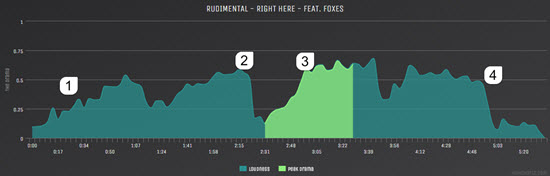
(#1) shows the start point @ 0:24 - between (#2) and (#3) is a 0:43 soft part. Notice how you can quickly see that the song dies with 20 seconds to go? (#4) Where's the Drama looks like a nice tool to ensure your intervals are as long as you intended.[/wlm_private]
Let me know if you find other uses for it + if this would display a complete playlist, in real time, would that help you cue and teach more effectively?
