
Last week I wrote about how my simplest sets and profiles are most often my most popular. I have also found that if I simply progress profiles from week to week, usually in 3 week blocks, my classes enjoy the familiarity of the workout and see progressive improvement.
To add progression to a block of workouts all you need to do is add time to each interval or reduce recovery or increase intensity to each interval set. This allows the body to adapt from workout to workout. Check out this article from Training Peaks about progression, How to Build Workouts.
I inevitably get the response from instructors that their riders like every class to be different or they'll get bored. My response is, "Even class IS different!" I use different playlists and videos from week to week, I may keep similar yet progressive profiles but I'll change around how each set is ridden, for example, seated vs standing or fast rpm vs slower rpm. This makes each week "feel" completely different but is similar enough that the body can adapt from week to week and a progressive training effect can occur.
If you used my profile from last week with your class, progress with this new one below and let me know how it goes.
[wlm_private 'PRO-Platinum|PRO-Monthly|PRO-Gratis|PRO-Seasonal|Platinum-trial|Monthly-trial|PRO-Military|30-Days-of-PRO|90 Day PRO|Stages-Instructor|Schwinn-Instructor|Instructor-Bonus|28 Day Challenge']
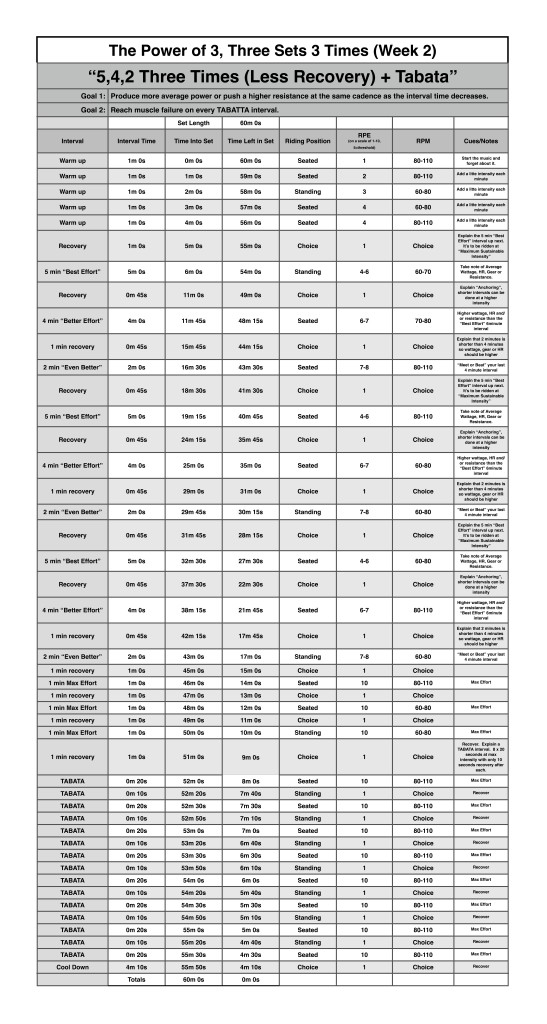
90 minute music mixed track used with this profile
Recording of me teaching this profile with Power on a Blade Ion
Recording of me teaching this profile with HR, RPM & RPE (NO Power) on a NXT
To download any of the above media on a Mac:
- Right Click on the blue underlined link
- Select "Download Linked File As"
- Select a download location
- Once file is completely downloaded, find it in the location you selected
- Drag the file into your iTunes or Spotify library OR
- Right Click on the file and Select "Open With"
- From the drop down menu select "iTunes" or "Spotify"
- File should begin playing and is now part of your iTunes or Spotify library
To download any of the above media on a PC:
- Right Click on the blue underlined link
- Select "Save Link As"
- Select a download location
- Once file is completely downloaded, find it in the location you selected
- Drag the file into your iTunes or Spotify library OR
- Right Click on the file and Select "Open With"
- From the drop down menu select "iTunes" or "Spotify"
- File should begin playing and is now part of your iTunes or Spotify library
Click here to watch a video on how to download media files from ICI/Pro.
. [/wlm_private]
Podcast: Play in new window | Download
- Having Problems Downloading the Massive Amount of Free Media On ICI/PRO? - July 11, 2024
- Simple and Progress Profile for July #1 – Hang On - June 29, 2024
- Simple and Progress Profile for May #1 – “How Far Can You Go?” - April 30, 2024

