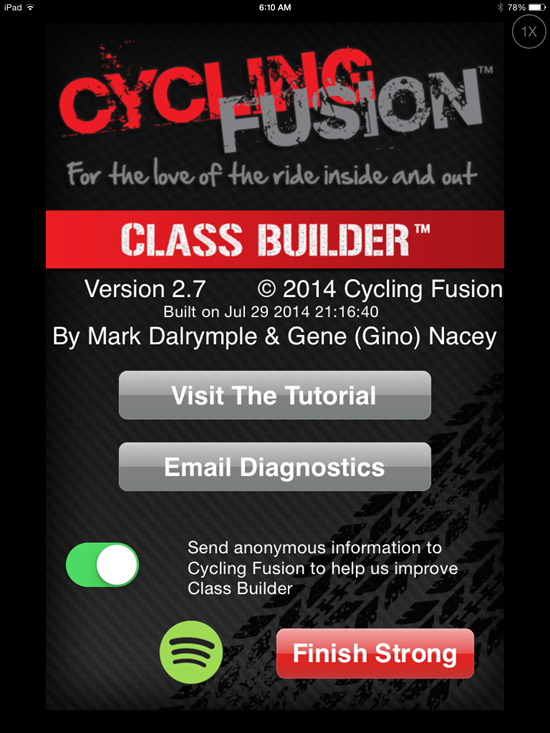
Chrispins sent me a note earlier this week about how the iPhone/iPad Class Builder App will now work with Spotify playlists. Fantastic! I've been waiting for someone to create an Instructor App that uses Spotify.
I have a sort of love-hate relationship with the Spotify App... I love the huge selection of music available for $10 a month, sharing playlists and especially the cross fade - it has my playlists sounding like a near professional mix, with no extra effort. But I hate the tiny numbers they use for the track length timers. If you're a 30 something year old Instructor, with youthful eyes, those itty bitty numbers are probably not a problem. I (and there's a good chance you) on the other hand, have reached the start of my Golden Years where everything looks a little fuzzy without my readers.
Class Builder has BIG NUMBERS - which is awesome and that feature alone is enough for me to look past the $19.95 cost of the App. The options to add cues, tied to each specific track, could really simplify teaching a well crafted profile. Projecting the class profile's training zones on a screen would be cool if your studio's system will accept the video signal from your device.
Class Builder does have a few limitations...
Class Builder requires a premium Spotify account
No off-line mode... only streaming using WiFi.
But before you purchase Class Builder, with the plan that you'll be using music from Spotify, there's something important that you should be aware of - Class Builder doesn't offer a play music off line, option. To use Spotify in a class, where you're using the Class Builder App as the music player, you'll need to be connected to a reliable wireless internet connection. Which is fine if you've got one. In the studio where I teach, the WiFi is weak and when I've tried to use it in the past I was repeatedly asked to sign in to the WiFi multiple times. So I'm doing some testing to find if I can feel comfortable using Class Builder.
No option for Local tracks
Spotify will only stream Spotify tracks. Because Class Builder can only stream music, it can not play your local iTunes music tracks.
I realize this is can be confusing. Let me try to explain: Let's say you want to include a fun remix or mashup MP3 that you have in iTunes, in a playlist on your iPhone/iPad. The only option is to sync your device with your computer, using the same WiFi to connect between them and then set the playlist on your device to Make Available Off Line or my iPad now says Download Playlist.
Because Class Builder has no ability to download, or make tracks available off line, there is no option to include your local files (iTunes) in a playlist used with Class Builder.
No cross fade or EQ either
There was some early discussions about Class Builder on one of the Instructor Facebook groups. People were having a hard time understanding why, for example, Class Builder wouldn't follow the settings they've made in the Spotify App or play in an off line mode. It took me a while before I understood where the confusion was coming from; Instructors were rightly thinking that "I have everything set correctly on the Spotify App... why isn't this working?"
Class Builder doesn't use the Spotify App on your iPhone - Class Builder is a completely separate App that can access your premium Spotify account. I haven't tried it, but I'm guessing you could delete the Spotify App off your phone and Class Builder would continue to steam music from Spotify.
Realizing that much of what I've written here is conjecture, I've scheduled an interview with the App's developer Gene Nacey, from Cycling Fusion, for early AM Friday. We'll explore this latest version of Class Builder. If you have any questions you'd like me to ask him - please leave a comment below. Friday 8/8 update: scheduling issues have moved this out until next week - stay tuned.
P.S. If you already own Class Builder, the Spotify option was included with the latest update. From the Home Screen go to Settings > tap the Spotify logo > enter your Spotify User and Password. If you've been playing with this please let us know your experiences.
Originally posted 2014-08-07 10:35:02.

John,
As I type this you are likely interviewing Gene Nacey. Still, here are my experiences.
First, as a beta tester for Class Builder (CB) I’ve been running Spotify for some time on the App. I’ve had no trouble or bugs.
When I started testing it was my understanding that one needed Spotify Premium. The reason – I assumed – was to take advantage of spoitfy’s offline capability.
I have taken advantage of the next to free music and built many new playlists in Spotify for use with CB. Unless I’m on an airplane however, I never turn off WiFi or cellular.
When I read in this post that a connection to the internet was necessary I didn’t believe it. So of course i tried it. True that. Which is puzzling because the point of the premium account is to store downloaded music on one’s hard drive, at least for a time.
I guess my question for Gene is, “Why does one need the premium account for use with CB?” Is that contractual between Spotify and CF? Or is it a technical issue?
Morning Chuck – we had a scheduling issue and needed to move the interview off until next week.
The API (application programming interface) that allows class builder to connect to Spotify will only serve music to premium accounts. Spotify’s major source of revenue is from its premium accounts. It’s the same reason why the Spotify device App will only work if have a premium account.
OK, let me clear up one confusing points and confirm some others.
1. Class Builder works with iTunes on-line or off-line, there is no problem using all of the tracks you have in your iTunes provided you transfer those tunes to your mobile device iTunes account (since a complete synch of all your music is not required, it’s not uncommon to miss a playlist that contained the music you want to use in Class Builder. To keep things simple for me, I have a different iTunes LIBRARY for my Indoor Cycling so I can always synch my “entire library” on the device I teach with. My personal device I listen to music with is synched with a much larger library and I select those individual playlists. Bottom line – synch what you want to using in class from iTunes desktop to your iTunes iDevice.
2. Class Builder requires a premium account. This is True. This is something we are investigating changing, but considering that their current status is that iDevices can use Spotify for free, but only in SHUFFLE MODE, it is clear they want to make the free version a short experience for users, so overcoming this technical limitation will be a challenge.
2. Class Builder must be on-line (wireless or cellular) to play Spotify playlists (premium accounts). We started trying to program around this limitation and the technical obstacles were formidable – for even our well seasoned and proven developers. We have not given up on this, but we can not promise we can overcome the limitation either. Perhaps another good reason to bug management to improve reception in the “Spin Room” – after all, there is great LIVE streaming classes like Winter Training and virtual rides and all sorts of other uses for a connection good enough to stream video feeds in that room.
Summary: It doesn’t make me happy that I’ve spent time and money making my $20 one time fee app (actually $14 after Apple gets their pound of flesh) work well enough to earn Spotify $120/year. Seems like a HUGE disparity to me. We should get a piece of that action, but we are like a gnat’s eyelash to them. That will never happen. Nevertheless, many of our customers already pay for a premium account and now can access lots of great music (and will use their phones as hot spots for an internet connection when none is available). It was still worth doing, and I hope it can be seen as a positive investment in our technology.
Thanks for the clarification Gene – can you confirm my observation that Class Builder will not work with blended playlists; i.e. a playlist that’s a combination of iTunes (local files) and Spotify tracks?
Said the other way; Class Builder works with pure Spotify playlists or pure iTunes playlists, but not a mixture.
Gene,
Sounds like you’re a little frustrated with Spotify getting the money by requiring the premium version. Maybe my take on it will help you feel better. I was already a Spotify premium subscriber (for years). I was waiting for Class Builder to incorporate Spotify before I bought it. Once you were able to integrate Spotify into Class Builder…sold! So Spotify actually helped you gain a sale. There was no additional money in it for them because I already subscribed, but it was the tipping point for me to buy Class Builder. I’m sure I’m not alone here.
Fantastic App by the way – and I’m a born skeptic! I also think if you were somehow able to offer a 15 to 30 day free trial your sales would take off. It’s one thing to view the videos, but until you actually use it in class – well you just don’t know – it’s a game changer.
I am a long time Class Builder user. Adding crossfade to the app would take it from great to phenomenal!!! Is that coming any time in the near future?